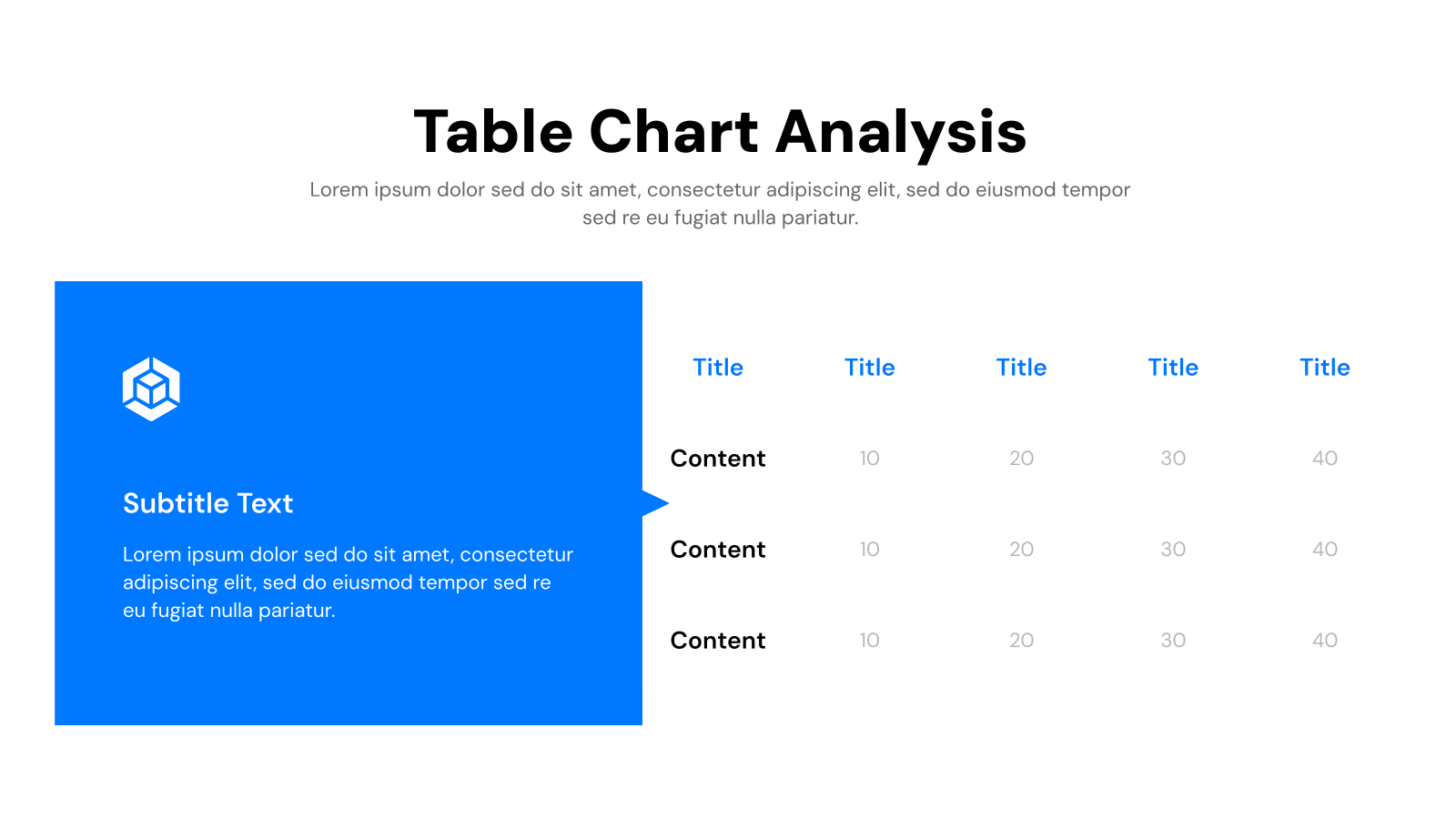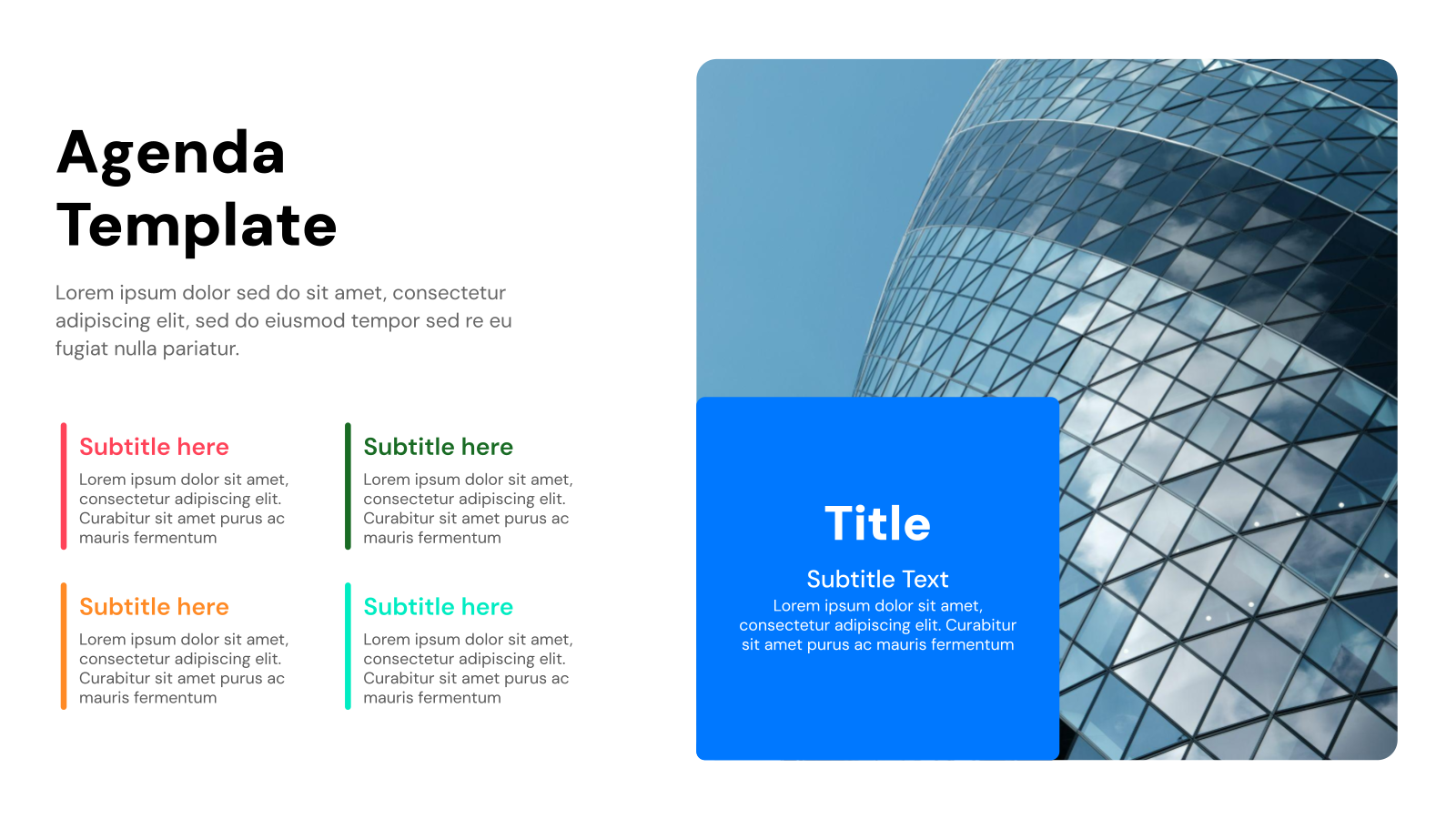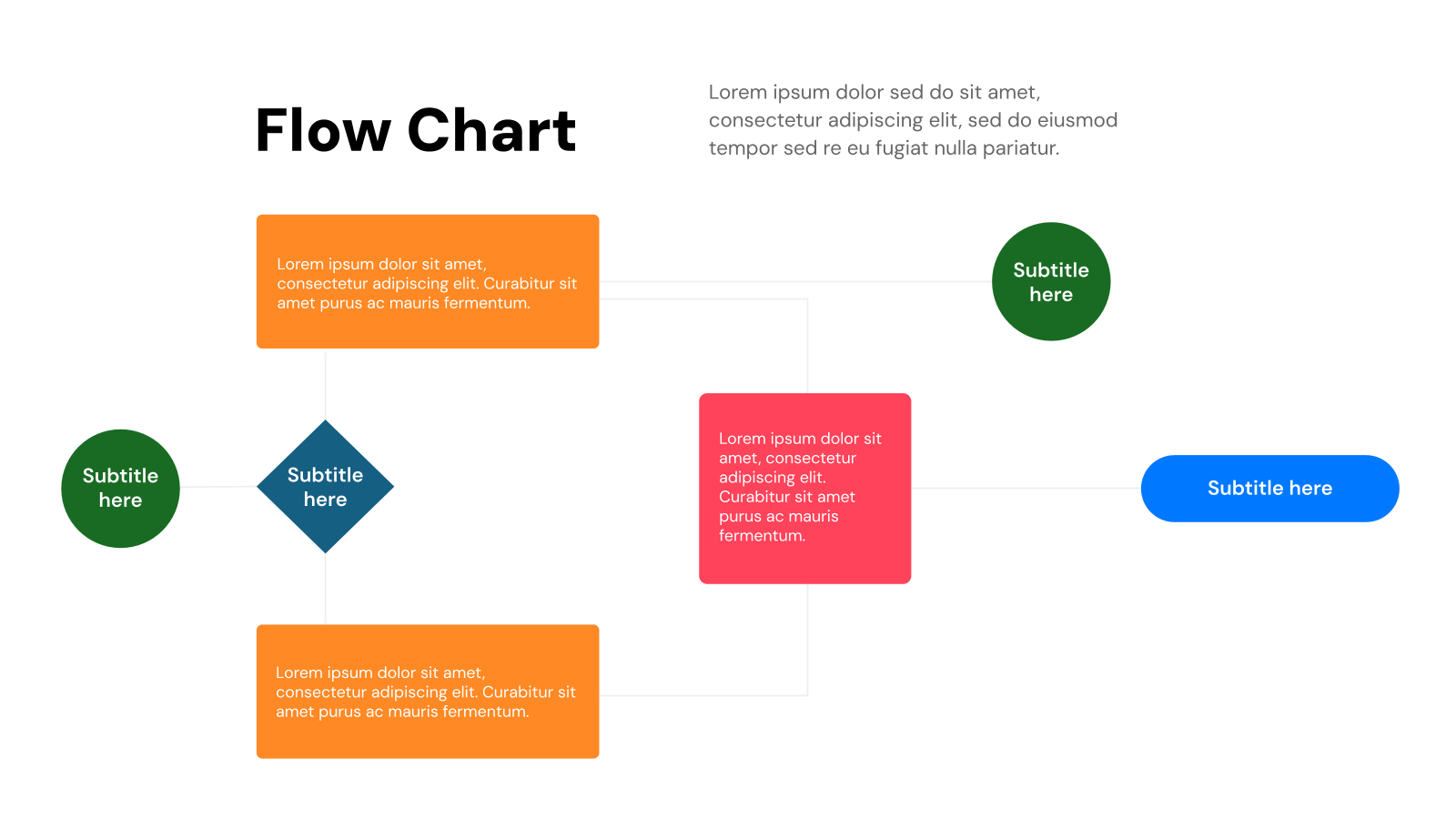Table of Contents Templates for Google Slides and PowerPoint Presentations
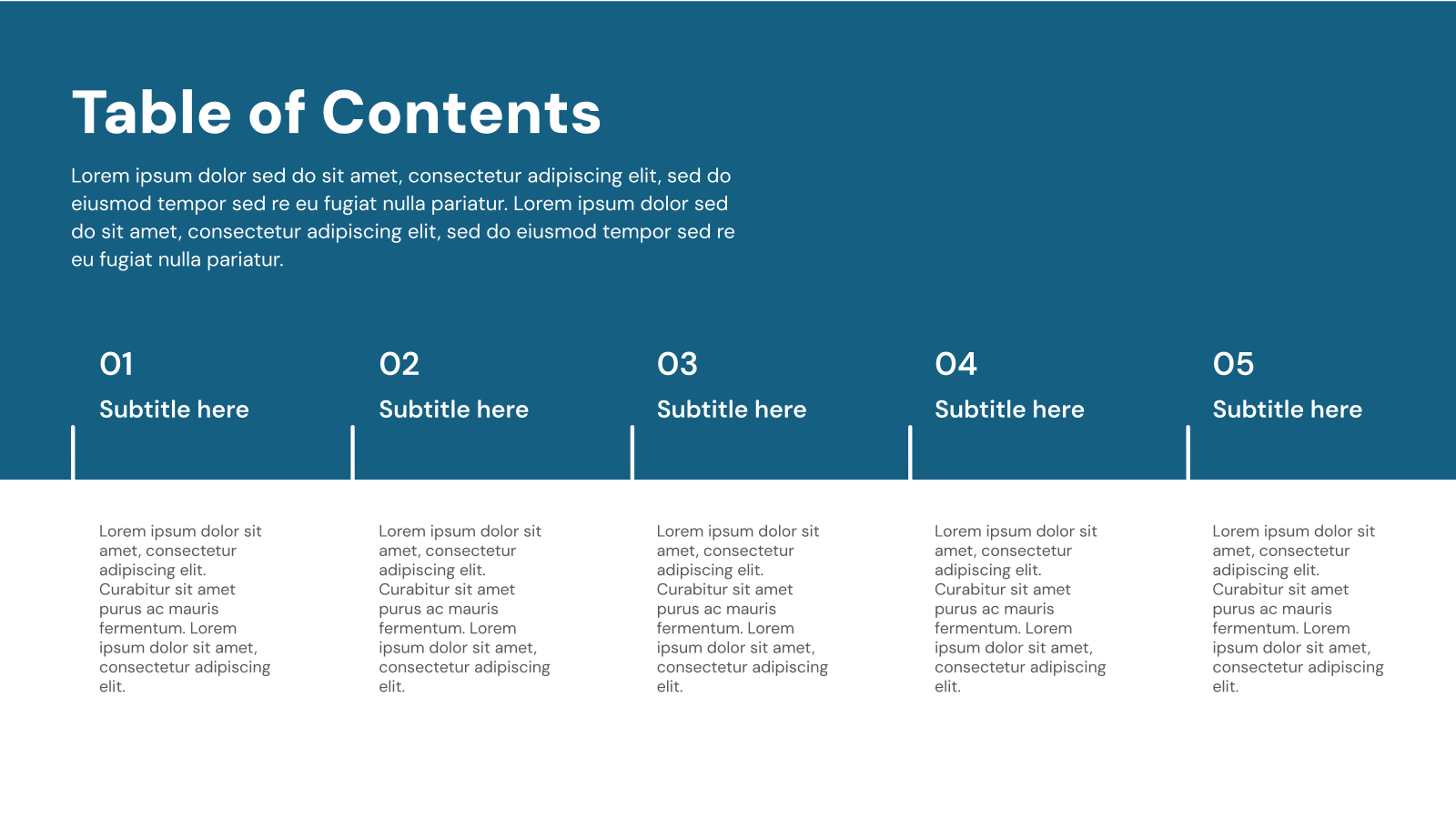
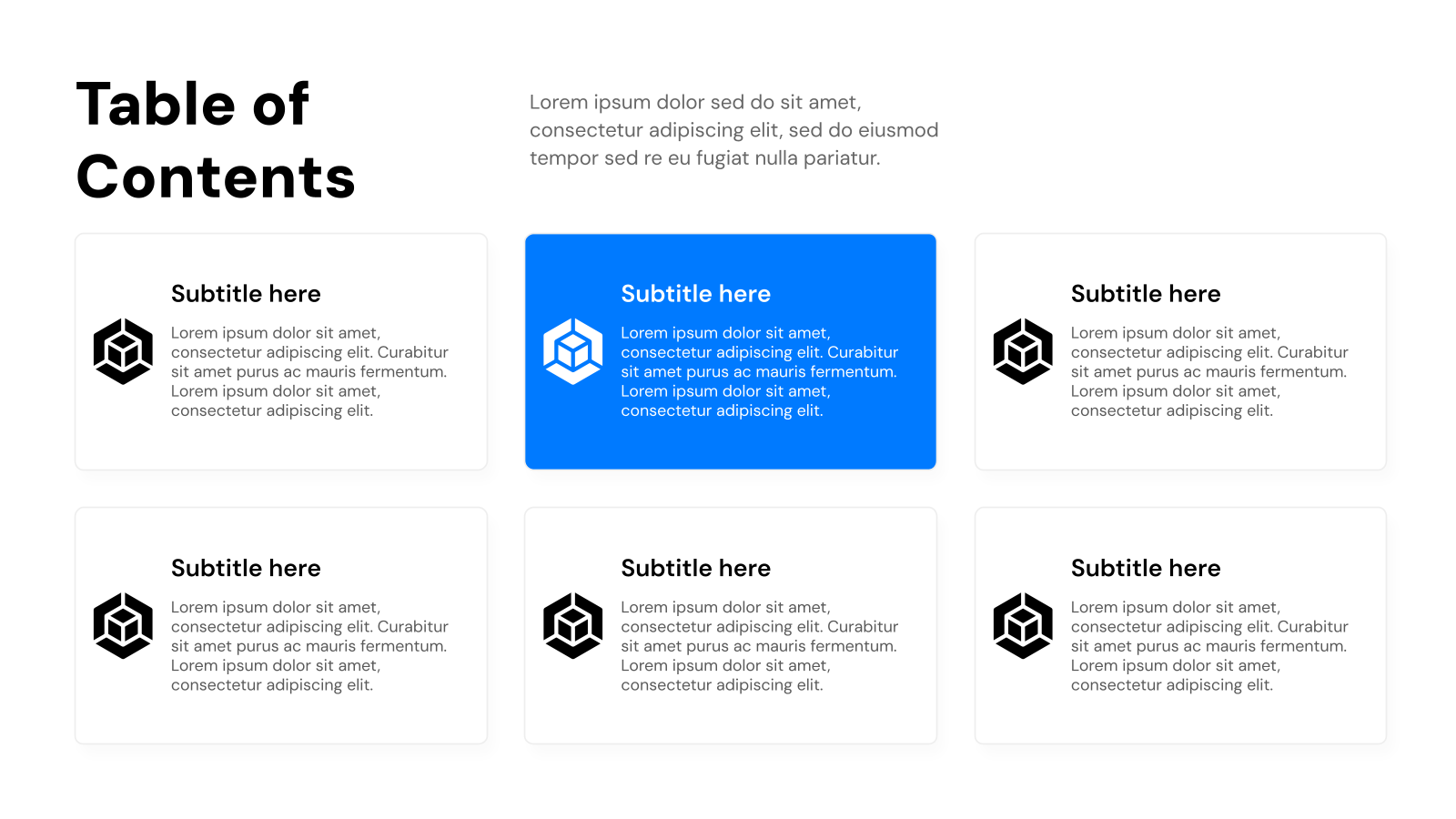
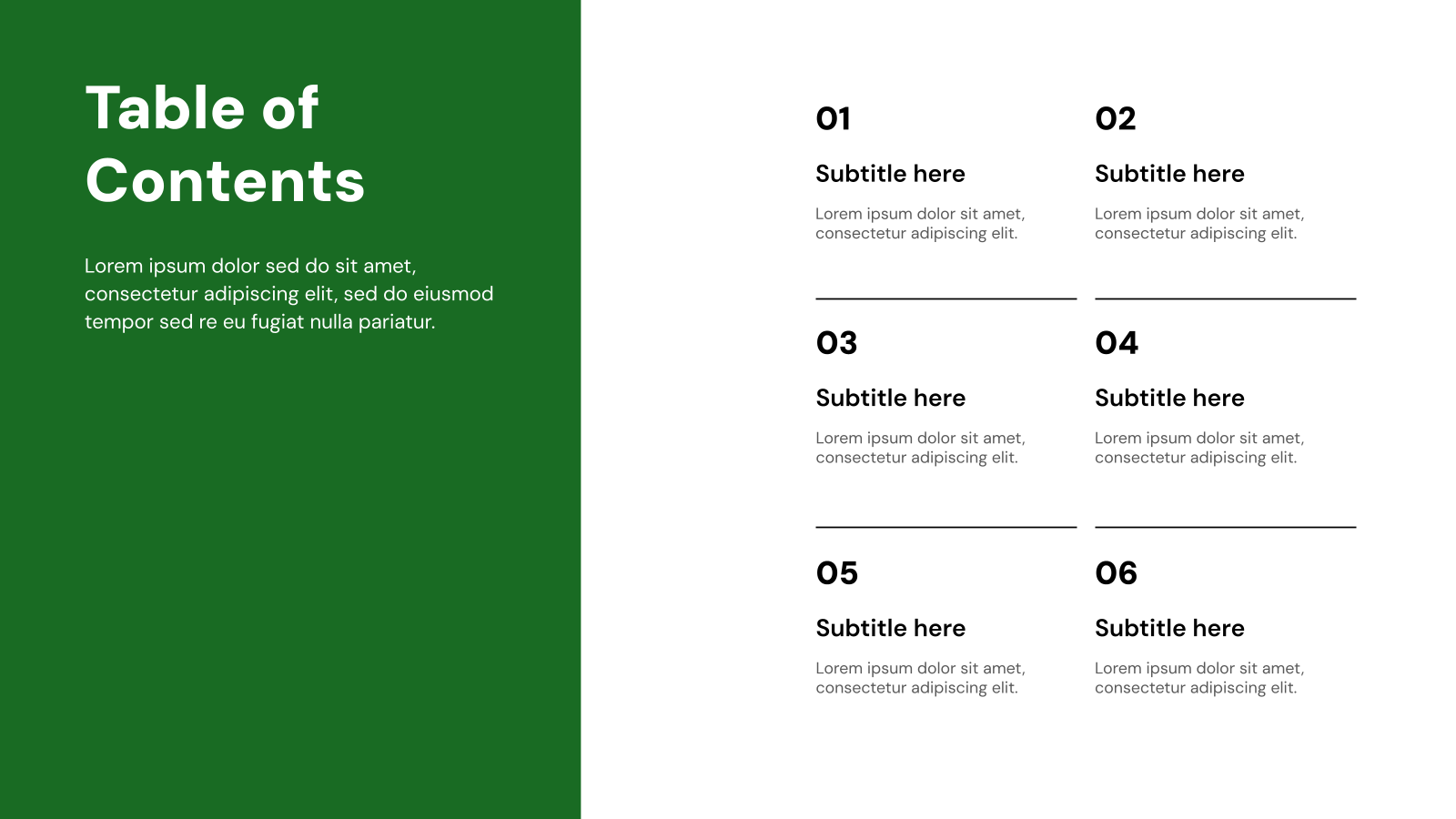
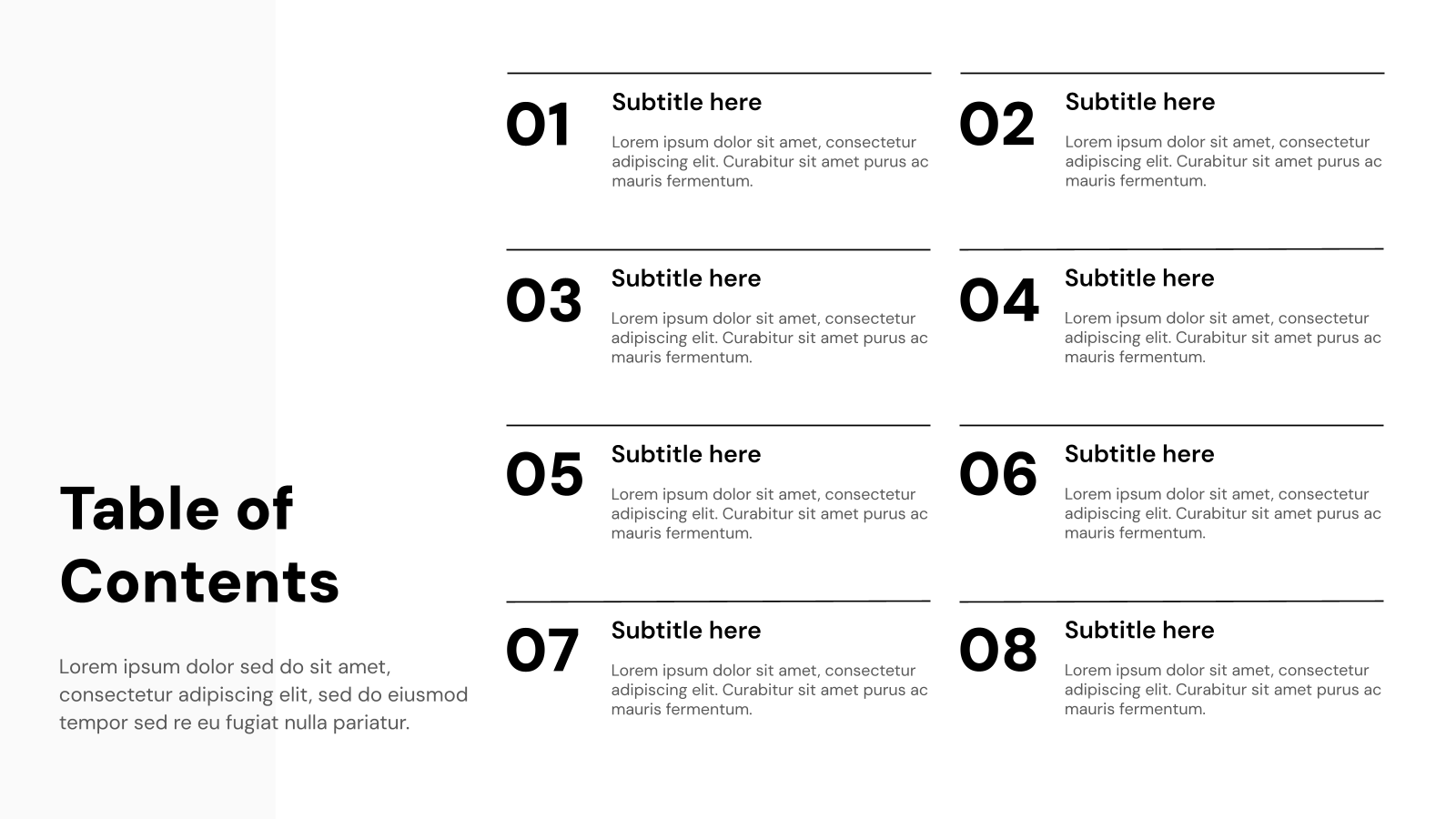
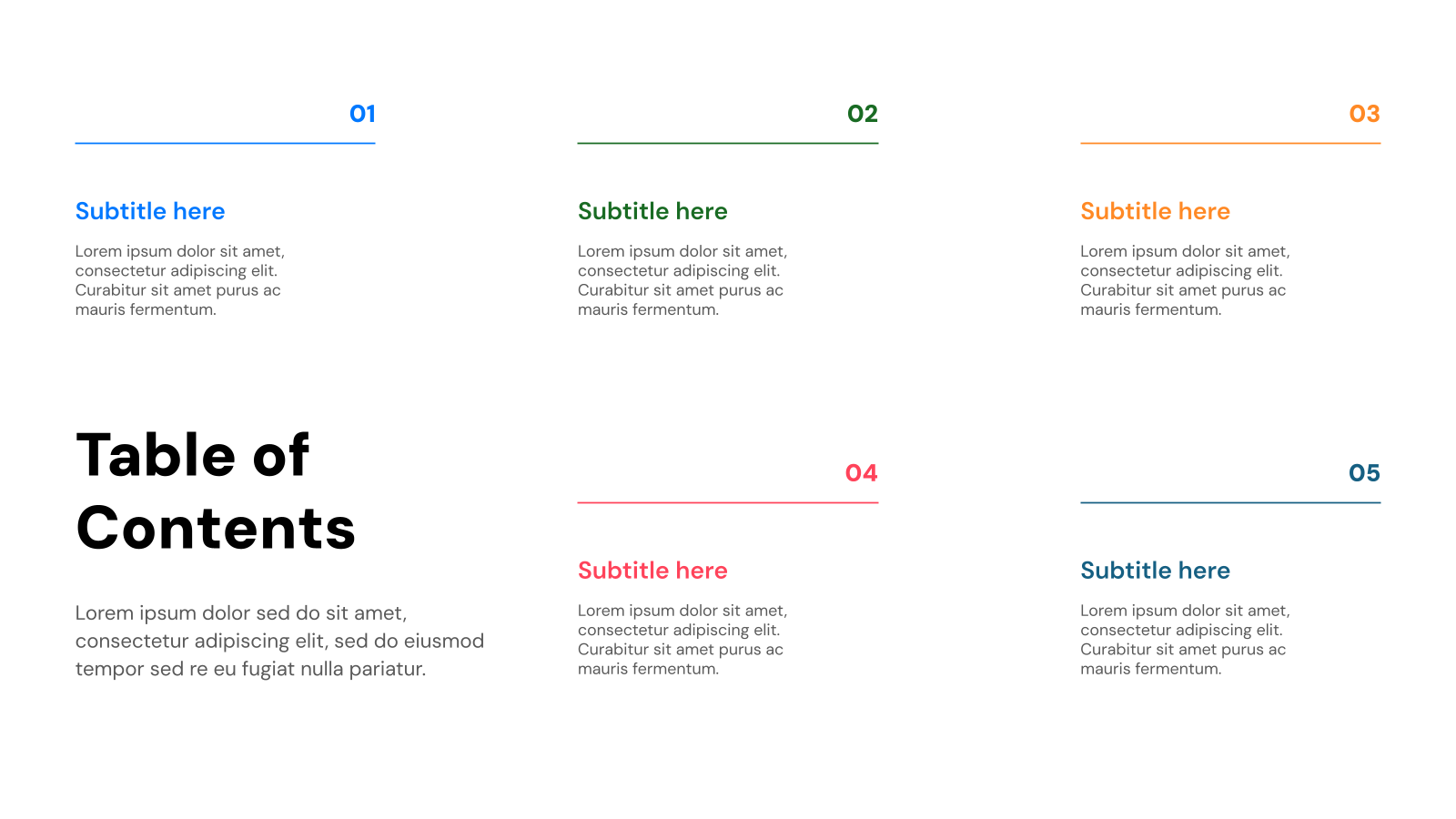
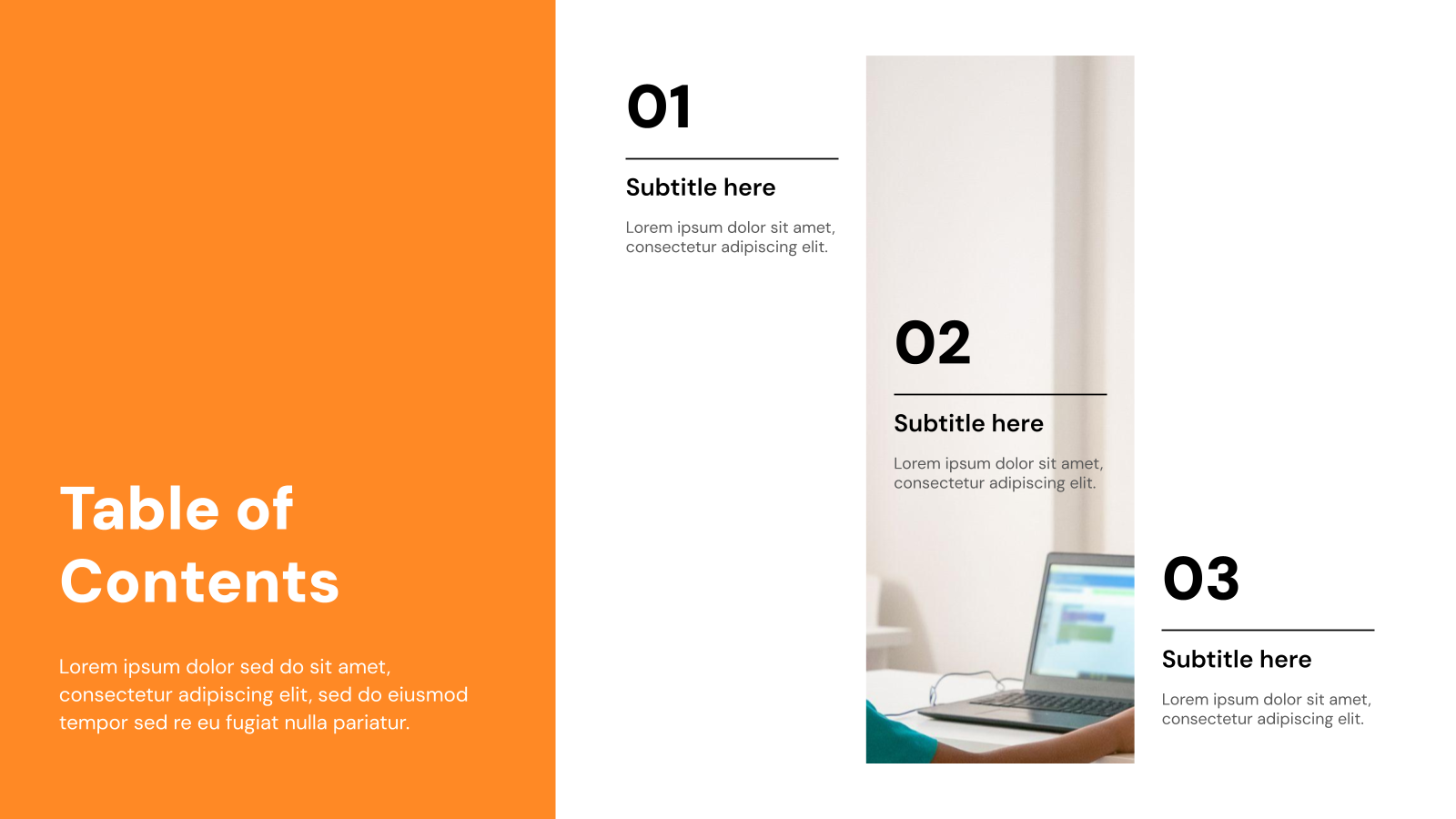
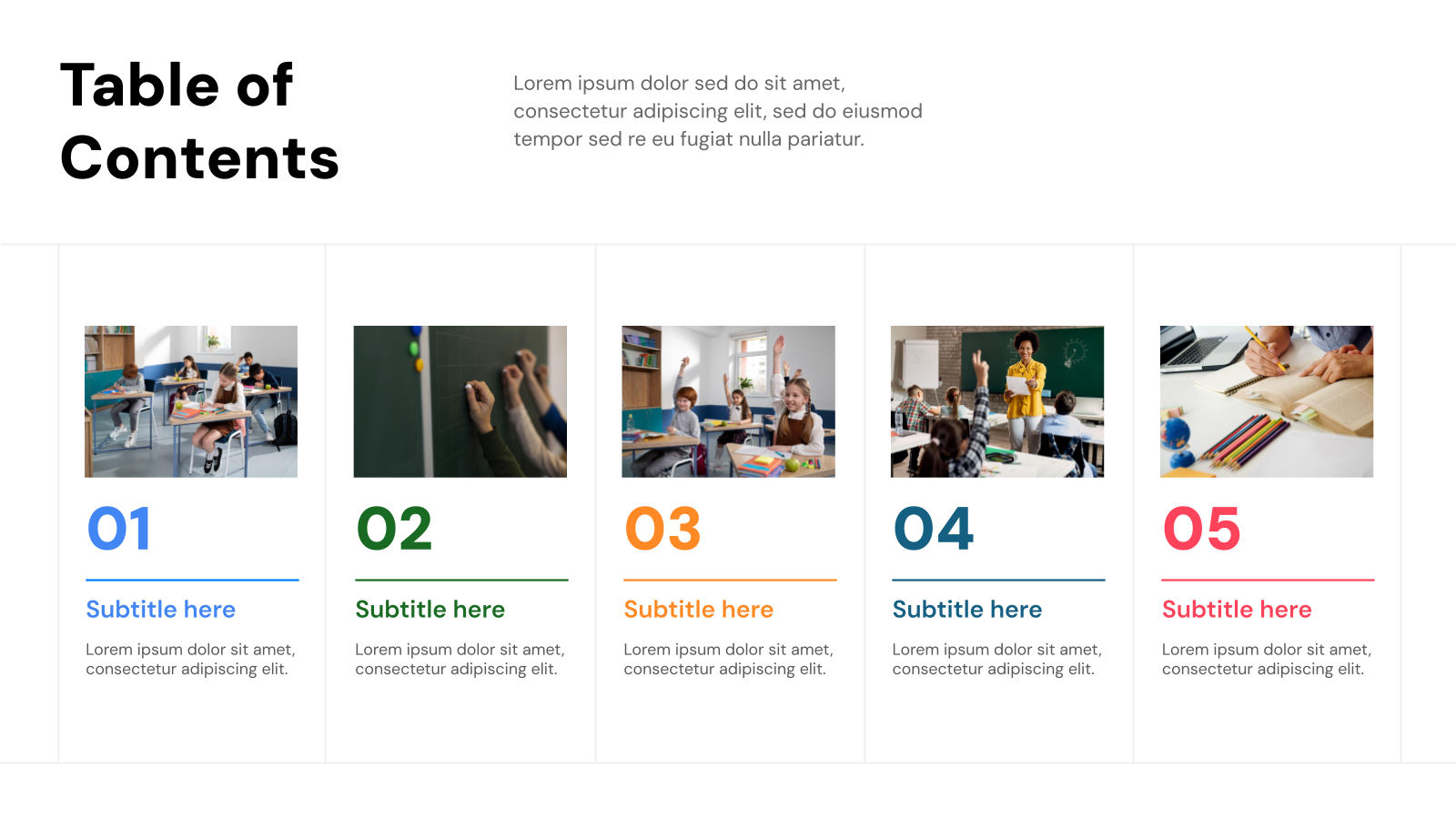
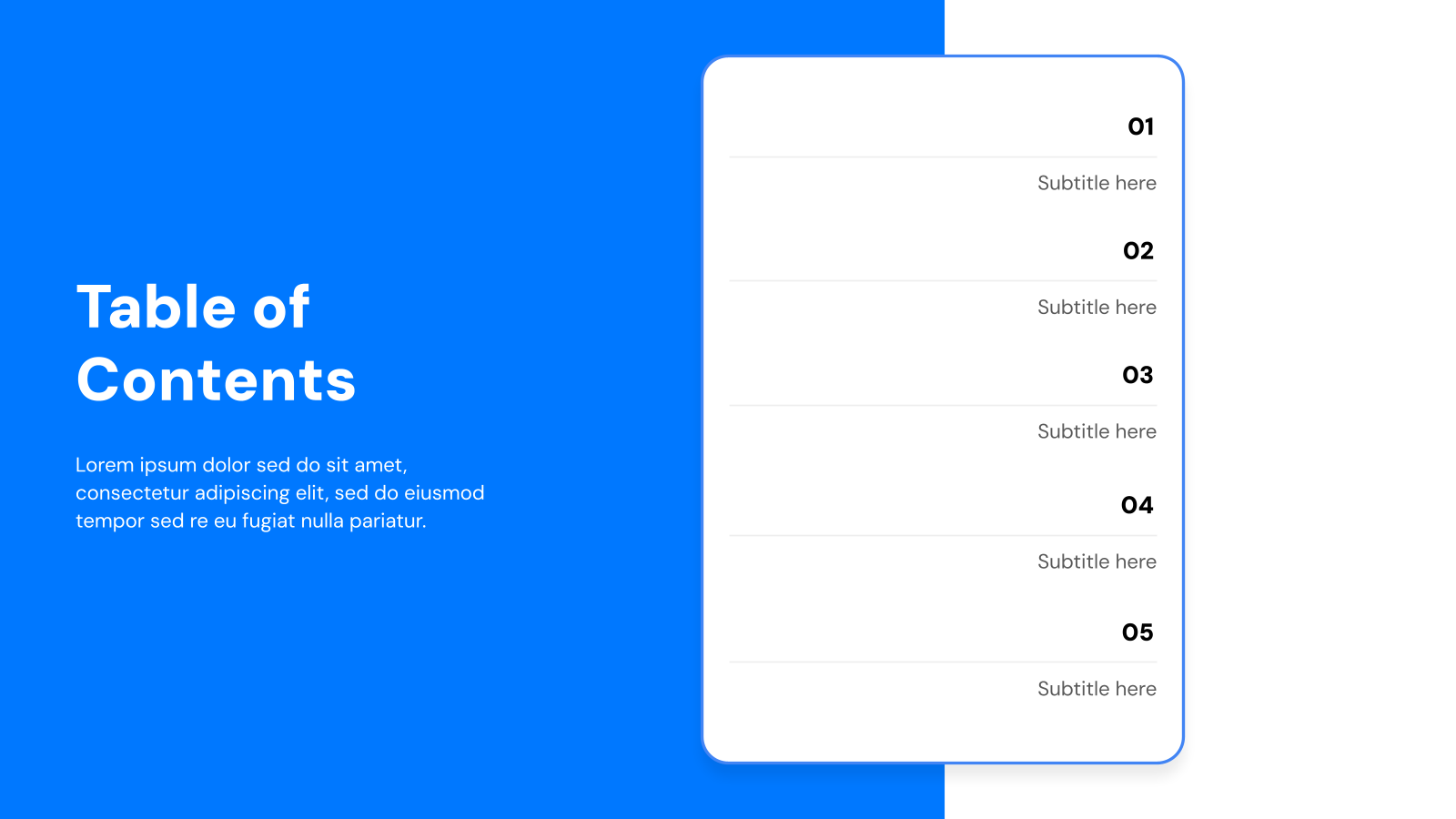
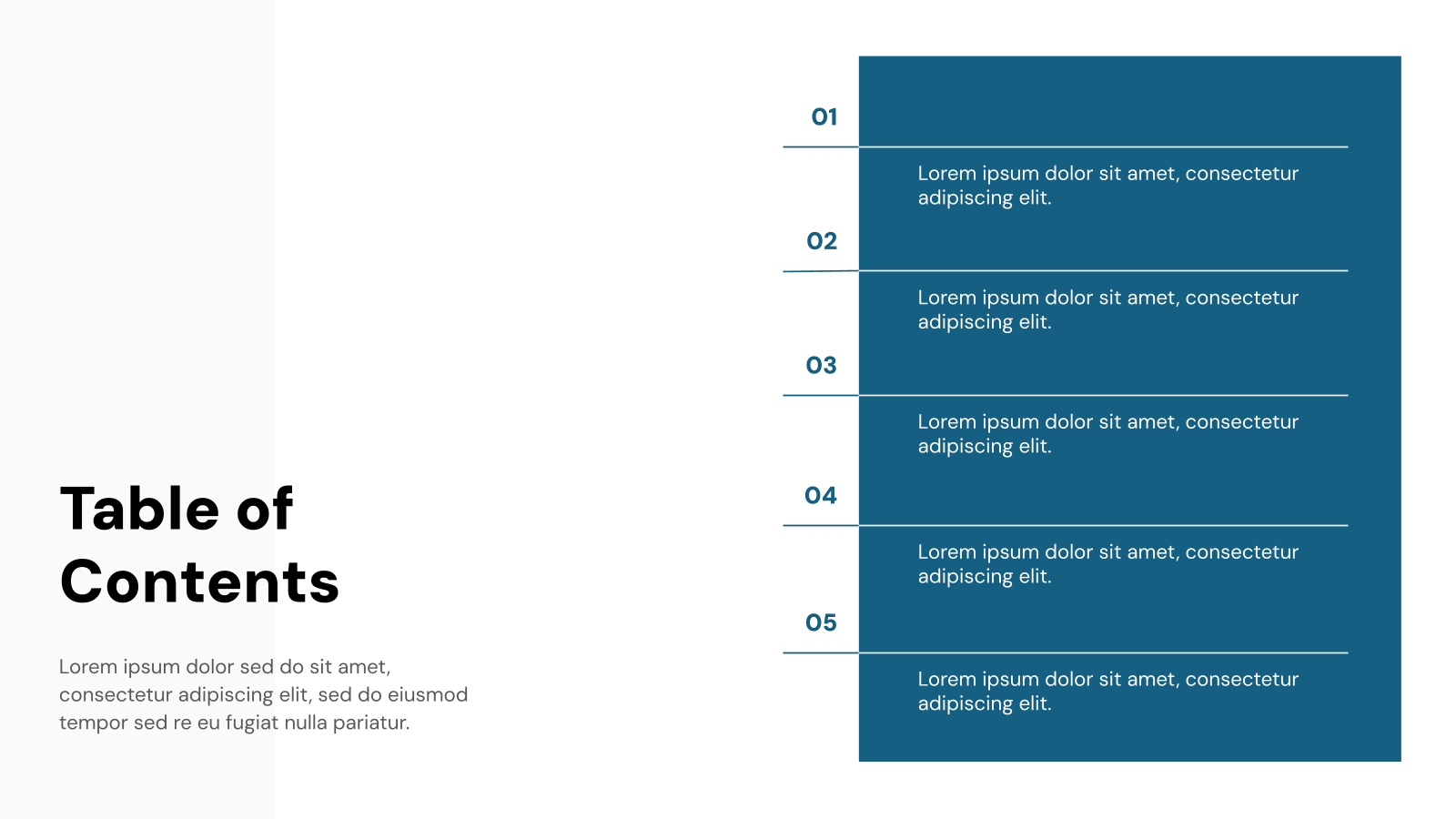
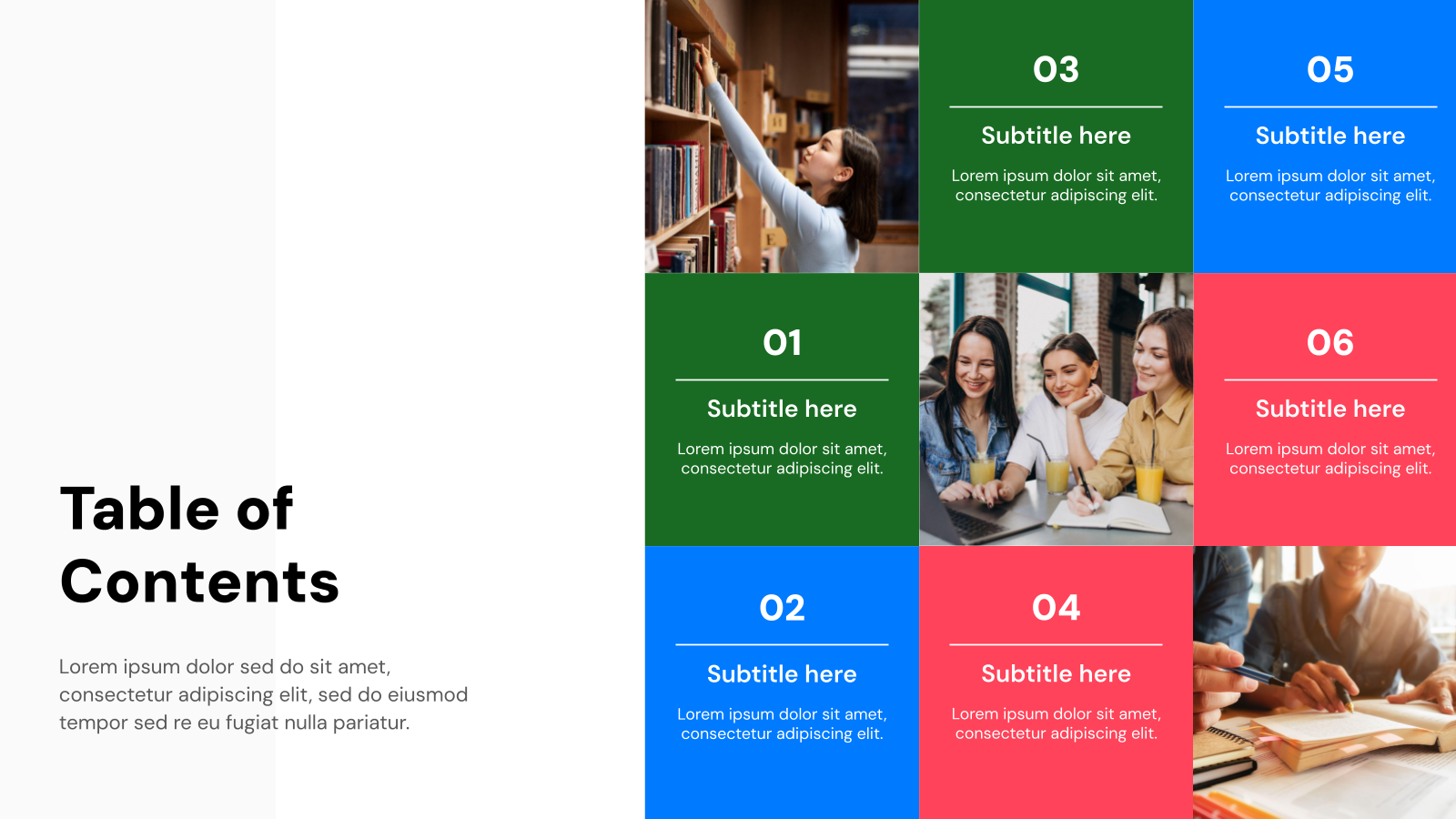



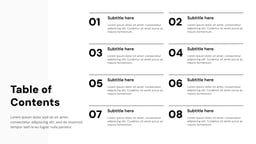






Having the appropriate content is only one aspect of making a successful presentation – another is organization. A well-made table of contents presentation template is a crucial component that is impossible to ignore in any presentation. It serves as a road map, directing your audience through the different subjects you will address.
In-depth discussions of the table of content template, their applications, their importance, and why SlidesAI’s templates are unique will be covered in this blog article. So, let’s begin!
<SlidesAICTA1/>
A Table of Contents Template: What is it?
A pre-made slide that describes the format of your presentation is called a Table of Contents (TOC) template. It would be intimidating to enter a big library without a catalog, wouldn’t it? In a similar vein, a TOC slide gives your audience a summary of the subjects you want to discuss so they know what to anticipate.
You must be aware of how important a TOC is if you have ever watched a presentation that appeared unclear or haphazard. A well-organized TOC makes your information easier to read and improves comprehension while projecting professionalism.
How Are Templates for Tables of Contents Used?
A TOC can greatly enhance the overall caliber of your presentation in the following ways:
- Better Document Organization: By using a TOC slide, you can guarantee formatting uniformity, which facilitates reader comprehension.
- Efficiency in Saving Time: Using a template instead of creating a TOC from scratch might save you valuable time, particularly if you are performing repetitive creation chores.
- Presenting Yourself Professionally: A well-written TOC makes your work seem more professional. These templates for a table of contents can help you improve your content even if you are not a designer.
- Improved Accessibility: Readers can quickly locate particular sections within lengthy publications with the use of a succinct table of contents, which enhances the reading experience.
What Is Unique About the Table of Contents Presentation Templates From SlidesAI?
Even though there are a lot of TOC templates out there, SlidesAI has special features that can help you make your presentation stand out. These templates are unique for the following reasons:
- Pre-made Slides: You can better spend your time and energy refining your content by using pre-built templates. They make the process of designing less stressful!
- Freedom of Customization: The complete customization flexibility offered by SlidesAI templates is one of their main advantages. Layouts, fonts, colors, and content may all be changed to meet your unique requirements.
- AI-powered Features: Consider using artificial intelligence to modify and personalize presentations in real time according to your content. You only need to enter your text outline or main ideas into SlidesAI, and presto! You will receive eye-catching presentations that are customized to your requirements.
- Consistency in Style: In presentations, consistency is essential! Pre-established themes and color schemes are offered by SlidesAI’s table of contents presentation template. It guarantees a unified appearance throughout all slides.
- Professional Appearance: Even if you are not an expert in design, SlidesAI’s templates provide a polished appearance that makes your presentations look engaging and professional.
How to Use Templates for Tables of Contents?
It’s easy to use a Table of Contents template. Let’s dissect it for Google Slides and Microsoft PowerPoint:
Creating Microsoft PowerPoint Table of Contents Template
- Click on Download for Microsoft PowerPoint.
- Choose PowerPoint.
- To alter the template, find the downloaded file and open it.
Creating Google Slide Table of Contents Template
- To download Google Slides, click on it.
- Select Google Slides.
- To create a copy for personalization, click “Use Template.”
That’s it! In only a few minutes, you will be able to create captivating presentations.
Create presentations in seconds. Enter text, and SlidesAI creates customizable slides based on that text in seconds that go well with all our templates, too
Tips for Table of Contents Presentation Slides
Now that you know the value of a TOC slide and how to use it, let’s look at some technical, design, and content advice to make your TOC slide really stand out:
Design Tips
- Don’t Overdo it: A messy slide might be distracting and confusing. Make good use of white space and limit your content to what is absolutely necessary.
- Select a Recurring Theme: The overall coherence of your presentation can be much improved by using the same fonts, colors, and styles.
- Emphasize Important Sections: Make use of icons, strong text, or color accents to highlight key points in your TOC.
- Visual Aids: Don’t be afraid to use timelines, icons, or pictures to add visual appeal and interest to your TOC.
- Ensure Readability: From a distance, the text should be readable and clear. Choose a font style and size that is easy to read.
Content Tips
- Arrange Reasonably: Organize your subjects in a way that makes sense and flows with the presentation.
- Employ Descriptive Titles: For clarity, each section title should be succinct but descriptive.
- Keep it Short: Staying focused on the important parts helps keep your audience interested.
- Include a Summary Objective: If applicable, briefly describe the goals of each section.
- Adapt to Your Viewers: Never lose sight of what your audience values most.
Technical Tips
- Make Use of Slide Layouts: Make use of slide layouts to maintain consistency throughout your presentation. Use pre-made layouts or make your own.
- Link Sections: For simple navigation, link the titles of the sections to the corresponding slides.
- Optimize for Compatibility: Make sure your presentation works with the devices and the software you use.
- Verify Alignment: A polished appearance depends on the text and images being aligned correctly.
- Test Your Slide: Make sure everything functions properly by going over your slide’s functionality before presenting.
<SlidesAICTA2/>
Frequently Asked Questions (FAQs)
How can I make sure my TOC appears polished?
Use consistent font sizes and styles and adhere to clear design guidelines.
Does every presentation have to have a TOC slide?
It’s not required; use it if your presentation is long or has several complex sections.
Can I make several kinds of presentations using the same TOC template?
Of course! Templates are adaptable and simple to modify for a range of presentations, including academic, business, and artistic ones.
Can I alter the table of content templates in PowerPoint or Google Slides?
Yes, the majority of templates can be altered. They permit full customization of layouts, text, color, and fonts.
Do Google Slides and PowerPoint offer free TOC templates?
Indeed! Free templates are available on both platforms. SlidesAI is a great choice because it offers expert templates that can be customized.
How do you make a table of contents template in PowerPoint?
All you have to do is make a blank slide, title it, list your key points, hyperlink them if needed, and then personalize it in terms of fonts and colors as you like.
Create Presentation Slides with AI in seconds
Design stunning, unique slides with AI-generated visuals and text. Say goodbye to boring templates with our free AI presentation maker