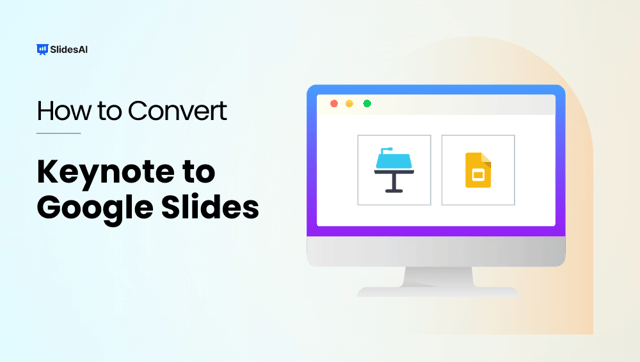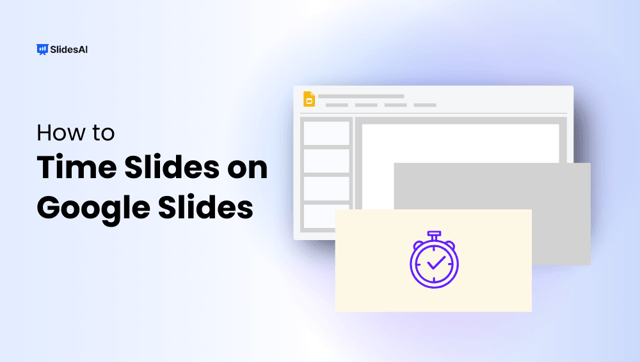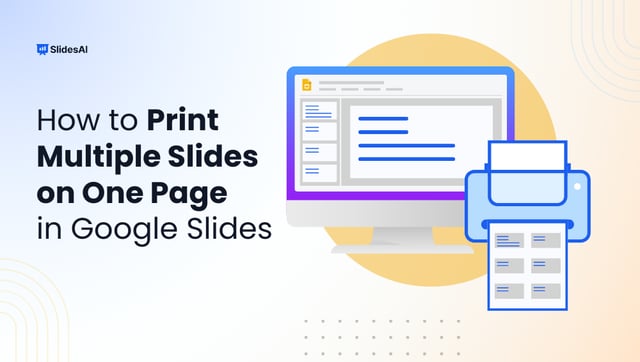Creating an engaging presentation is all about having the right software to bring your ideas to life. Whether you’re sharing school projects, delivering business reports, or pitching a creative concept, presentation tools make it easier to communicate clearly and leave a lasting impact.
Two of the most popular options today are Apple Keynote and Google Slides. Each offers unique features that are designed to help users prepare polished, professional presentations, but they cater to different needs and preferences.
In this article, we’ll give you a detailed comparison of Keynote vs Google Slides to help you understand their strengths and differences, and which one is the best fit for your next presentation.
What is Google Slides?
Google Slides is a free, cloud-based presentation tool from Google. It allows you to create, edit, and collaborate on presentations from any device with internet access. It’s great for teamwork and for those who want to access their projects on the go.
Pros and Cons of Google Slides
Google Slides Pros:
- Real-Time Collaboration: It allows multiple users to work on the same presentation at once.
- Anywhere Access: It is accessible from laptops, tablets, and phones.
- Smooth Integration: It works perfectly with other Google Workspace tools.
- Free of Cost: It is available with just a Google account.
- Automatic Saving: It saves your work is saved automatically as you go.
- Regular Updates: Google frequently adds new features and security enhancements.
Google Slides Cons:
- Limited Design Features: Its design flexibility is somewhat restricted.
- Offline Use Requires Setup: You’ll need to enable offline access manually.
- Basic Animations: The animations are simple and may not be as polished.
- Dependent on the Internet for Most Features: Strong internet is required for smooth functioning.
What is Keynote?
Keynote is Apple’s powerful presentation software known for its beautiful templates and smooth animations. It’s designed for users who want stunning visuals and are part of the Apple ecosystem, which means they primarily use Apple devices only.
Pros and Cons of Keynote
Keynote Pros:
- Beautiful Templates: Keynote offers professional designs that are out of the box.
- Sleek Animations: it has smooth transitions and motion effects.
- Optimized for Apple Devices: It runs efficiently on Mac, iPad, and iPhone.
- Offline-Friendly: You don’t need the internet to work.
- Free for Apple Users: It is Pre-installed on Apple devices.
- Highly Customizable: You have greater control over design elements.
Keynote Cons:
- Apple-Only: It is limited to users with Apple devices.
- Less Collaborative: The collaboration features on Keynote are more limited compared to Google Slides.
- Learning Curve: You may take time to master its advanced features.
- File Compatibility Issues: It is not always seamless to share with non-Apple users.
Create presentation slides with AI in Seconds in Google Slides
15M+Installs
Works with Google Slides

Google Slides vs Apple Keynote
| Feature | Google Slide | Apple Keynote |
| Collaboration | Excellent for real-time teamwork | Limited collaboration options |
| Design Flexibility | Basic templates and customization | Advanced templates with creative control |
| Animation & Transitions | Basic and minimalistic | Smooth, polished animations |
| Integration | Works with Google Workspace and third-party apps | Best integrated with the Apple ecosystem |
| Ease of Use | Beginner-friendly | Slightly complex but has rich features |
| Offline Access | Possible with setup | Fully functional offline |
| Cost | Free with a Google account | Free for Apple users |
| Learning Resources | Abundant online tutorials and community help | Comprehensive Apple support and tutorials |
| Security | Google-level security | Apple’s strong privacy protections |
| Cross-Platform Compatibility | Accessible on all devices | Limited to Apple hardware |
Keynote vs Google Slides: Which one to choose?
The battle of Apple Keynote vs Google Slides ultimately comes down to your needs: team collaboration and flexibility or sleek design and offline efficiency.
- Choose Google Slides if you value real-time collaboration, easy cloud access, cross-platform compatibility, and integration with apps like Google Docs and Drive. It’s ideal for teamwork and flexibility.
- You should opt for Keynote if design perfection, professional aesthetics, and offline functionality are your priority. It’s perfect for those who use only Apple devices.
In the end, choosing between Keynote and Google Slides depends on what matters most to you. If you need to work with others and share easily, Google Slides is the best choice. If you want to create stunning, stylish presentations, Keynote is the way to go. Pick the one that suits your needs and start making your presentation with confidence.
Create presentation slides with AI in Seconds in Google Slides
- No design skills required
- 3 presentations/month free
- Don’t need to learn a new software
Works with Google Slides
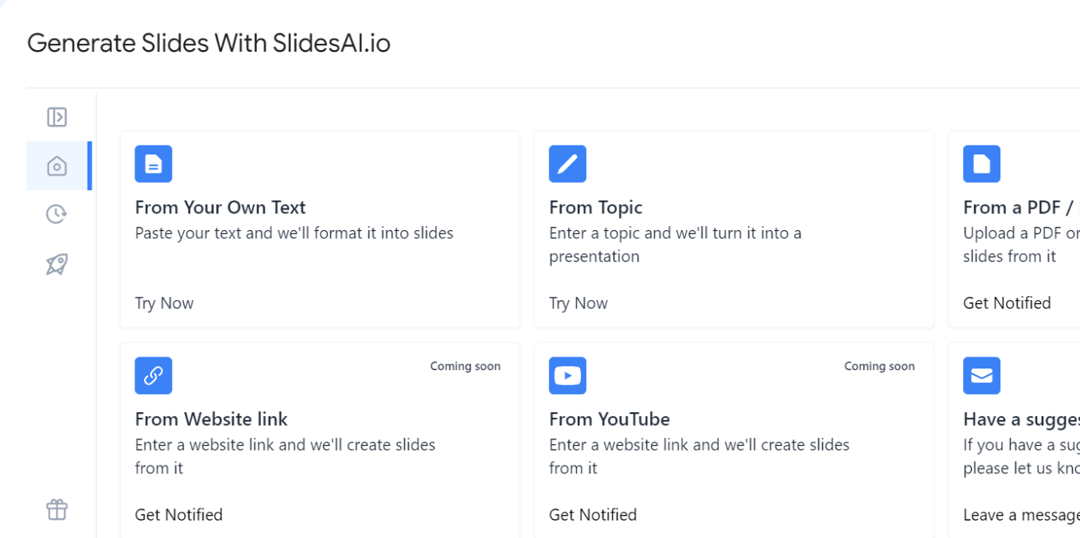
FAQs
Can I open Keynote files in Google Slides?
Yes, but you’ll need to export your Keynote file as a PowerPoint file first. Then, upload and open it in Google Slides. Some formatting may not transfer perfectly and may need to be looked into.
Which is better for remote teams?
Google Slides, because of its superior real-time collaboration features.
Is Keynote better for design-heavy presentations?
Yes, Keynote offers more control over design elements, animations, and transitions.
Can I use Google Slides offline?
Yes, but you’ll need to enable offline mode through your Google Drive settings.
Which one is more beginner-friendly?
Google Slides is easier for beginners to pick up quickly.
Can both platforms embed videos?
Yes, both Keynote and Google Slides support embedding videos and audio files.
Can I import PowerPoint presentations into both?
Yes, both Google Slides and Keynote allow importing PowerPoint files, though some adjustments might be needed.