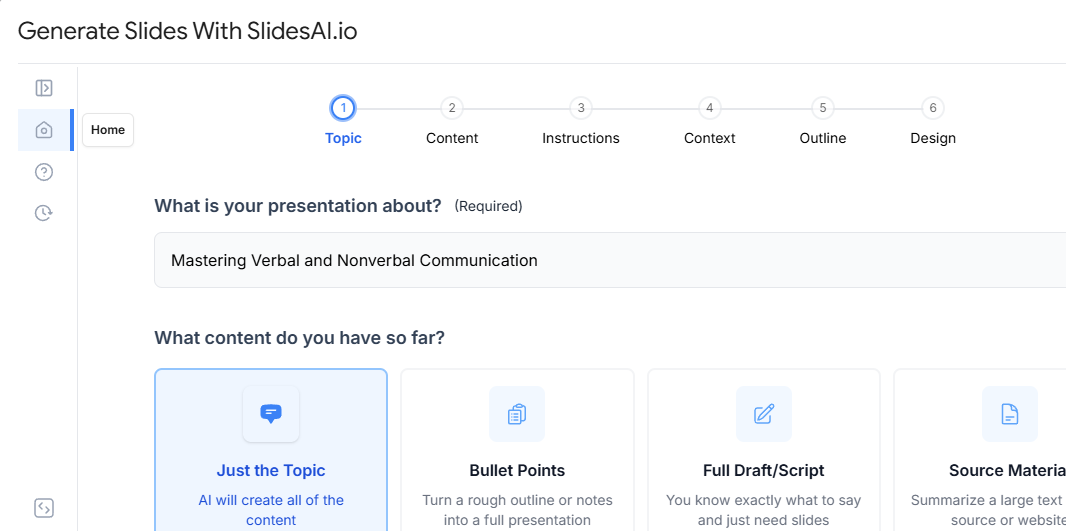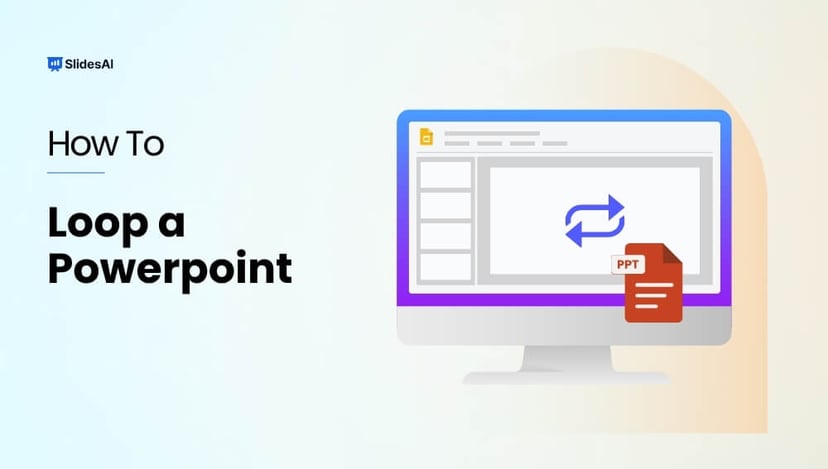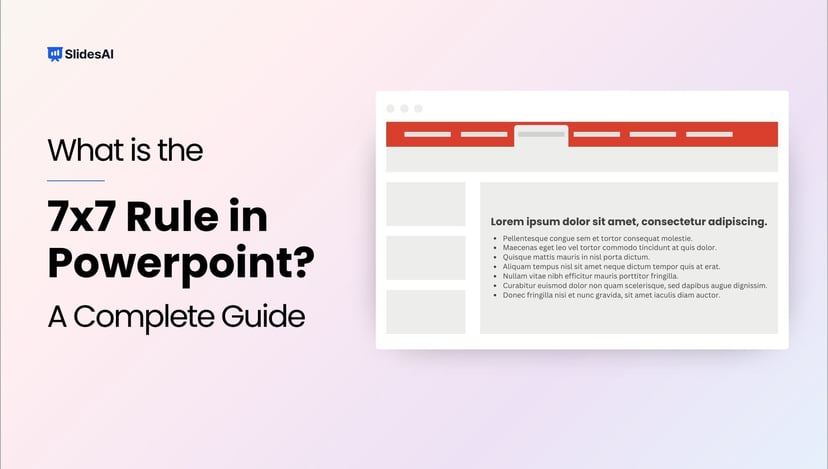Picture this: The lights dim, the room hushes, and your presentation is in full swing. But as you near the end, there’s a sense of anticipation, not boredom. Your audience leans in, hungry for that final spark to ignite their minds. That’s the power of a captivating conclusion. The secret sauce that leaves your audience buzzing with your message long after the projector goes off.
So, how do you create this magical ending?
The key lies in crafting “the hook.”
In this guide, we’re not just going to help you learn how to end a PowerPoint presentation; we’re going to show you how to wrap it up with a bang! Get ready for a masterclass in delivering unforgettable presentation finales that will have your audience on the edge of their seats, eager for more.
Let’s embark on this journey to presentation greatness!

The Significance of Strong Endings in PowerPoint Presentations
A powerful conclusion in a PowerPoint presentation holds great importance for several reasons. Your concluding slides serve as parting thoughts that may linger through the minds of the audience. This may further compel them to revisit the core messages that you’re aiming to convey through your presentation.
Your PowerPoint presentation’s concluding slides may often act as the driving force, motivating your potential customers to take action.
Listed below are some of the key points that show why it is important to put a strong closing to your PowerPoint presentation-
- Memorability: The human memory is designed in such a manner that it remembers the beginnings and endings of experiences more vividly than what happens in between. Therefore, presentations should have a strong beginning and ending.
- Stresses on the main message: The concluding slides of a presentation serve as an opportunity to solidify your core messages to your audience. Such repetition of messages helps to reinforce the information in the minds of the audience.
- Leaves a positive impression: The concluding slides hold considerable weight as they impart the last impression. An ending that is well-crafted leaves the audience feeling informed, inspired, and motivated to take a call.
- Call to action: In presentations designed to inspire the audience to take action, the conclusion becomes the opportune moment to persuade them into a specific course of action (CTA). Such actions may encompass tasks like enrolling in a service, advocating for a cause, or putting a solution into practice.
- Summarizing the key points: As you conclude your presentation, consider offering a concise recap of the primary topics you’ve covered. This ensures that your audience leaves with a firm understanding of the vital information you’ve presented during your talk.

Read Related – 7×7 Rule in PowerPoint Guide
Creative Ideas for Concluding Your PowerPoint Presentation
Scratching your head on how to end a PowerPoint presentation? Here are some hacks that can serve as a savior.
Strike an Engaging Call-to-Action (CTA)
As a business owner, your presentation’s ultimate goal is to inspire your audience to take action. Don’t just hope they’ll act; motivate them with powerful, clear instructions. Use definitive language in your calls-to-action, such as “Begin the journey” or “Join the fight,” to leave no room for ambiguity and guide your audience on what steps to take.
Avoid Ending with a Q&A
You’ve just spent a significant amount of time impressing your audience, and it’s essential to maintain control over the conclusion. Instead of a traditional Q&A, consider addressing questions throughout your presentation. This way, the queries will be relevant to the information being shared, ensuring that your audience stays engaged.
Close with a Compelling Story
Just as an engaging story at the beginning of your presentation captures attention, concluding with one can creatively summarise the insights you’ve shared. A well-chosen closing story can leave a lasting impact and reinforce your key message.
Reinforce Your Main Points
Concluding your presentation with a succinct summary offers your audience a structured recap of the essential points. Many adept presenters adhere to a straightforward summary approach for their closing slide, which can be summarized as follows: ‘Preview what you’re going to share, share it, and then recap what you’ve shared.
Presentation Thank You Slide
If you’re looking for a graceful way to signal the end of your presentation and invite applause, expressing gratitude to your audience can be effective. Including a closing slide or a thank-you message can provide a clear cue that your presentation has concluded, making it easier for your audience to respond positively.
Create Presentations Easily in Google Slides and PowerPoint
15M+Installs

Avoiding Common Mistakes When Ending a PowerPoint Presentation

Before delving into the formula for a successful presentation, it’s essential to address some common public speaking blunders that can undermine your presentation’s effectiveness. They are as discussed below:
Weak starts and closures: The beginning and ending of a presentation are paramount. Consider your presentation as a meticulously crafted meal for your guests. Starting and ending your presentation strongly captures your audience’s attention swiftly and leaves a positive, lasting impression. These skills are pivotal and cannot be overstated.
Insufficient Preparation: Effective presenters often make it seem effortless, but it’s crucial to underscore that thoughtful preparation is at the core of successful public speaking. Adequate preparation not only boosts your confidence but also ensures you convey the right message to your specific audience.
Being overly rigid: Beyond mastering your content, it’s essential to be comfortable in your own skin. Some speakers remain stationary, barely moving, and this can inadvertently disengage their audience. While circumstances may sometimes require you to stand behind a podium, even then, employing natural gestures can humanize your presentation and maintain audience interest.
When possible, use the stage to enhance your connection with the audience.
Neglecting eye contact: One of the most prominent body language mistakes in public speaking is avoiding eye contact. When speakers continuously stare at their notes or presentation slides, it can make the audience feel overlooked.
Establishing eye contact creates a genuine connection and keeps listeners engaged. In smaller groups, strive to make eye contact with everyone at least once, and in larger audiences, aim to scan different sections to convey your commitment to connecting with the audience.
Read Related – PowerPoint Do’s and Dont’s
To Sum Up
While delivering a business presentation or an inspirational speech, mastering how to end a PowerPoint slide show is crucial. How you conclude your talk can leave a lasting impact, whether it involves summarising your main points or posing a thought-provoking question.
SlidesAI has proved to be a game-changer in the field of making presentations.
This AI-driven tool can significantly elevate the quality of presentations by effortlessly transforming your thoughts into impactful slides with its text-to-slide feature. By generating visually striking, easy-to-understand, and seamlessly flowing presentations, you can effectively streamline your ideas and engage your audience at a whole new level.
Build Stunning Slides in Seconds with AI
- No design skills required
- 3 presentations/month free
- Don't need to learn a new software