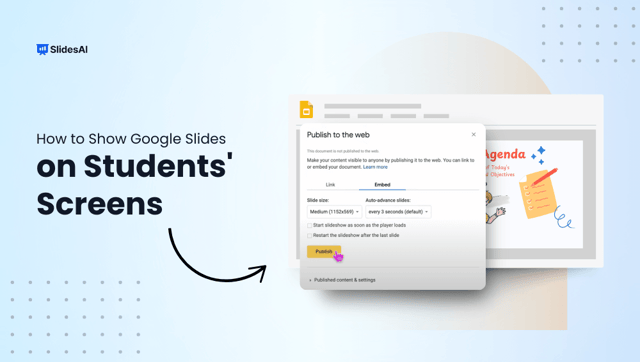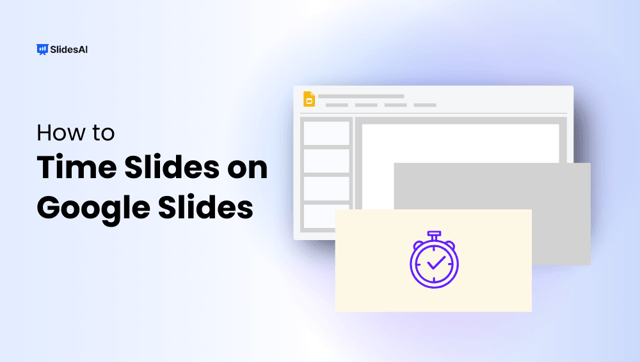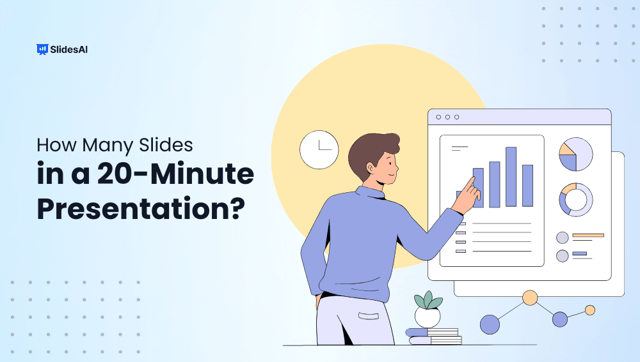Presentations are a big part of student life, whether you’re in school, college, or stepping into the professional world. A good presentation can boost your confidence, make your message clear, and leave a strong impression on your audience.
If public speaking makes you nervous, don’t worry; you’re not alone. With a few simple techniques, you can create and deliver an engaging presentation with ease.
Here are some practical and effective presentation tips for students to help you succeed.
How to Prepare for Your Presentation?

Before you step in front of an audience, it’s important to be well-prepared. This will help you feel confident and keep your presentation smooth and organized. Here are some good presentation tips for students to get started.
- Understand Your Audience
Think about who you’re presenting to. Are they teachers, classmates, or professionals? Knowing your audience will help you shape your content so that it’s interesting and relevant to them. - Research Your Topic
Make sure you have all the facts right. A well-researched presentation shows that you know what you’re talking about and keeps people engaged. You have to keep your information clear and to the point so that the main message does not get lost. - Practice Your Presentation
Practice makes you perfect. You should go through your slides multiple times, stand in front of a mirror, or present to a friend. This will help you spot areas where you might need to improve.
How to Design Your Presentation?

A clean and simple design makes your presentation easier to follow. You must avoid cluttered slides and focus on key points. Here are some effective presentation tips for students that will help you create impressive slides:
- Use Key Phrases
Don’t overcrowd your slides with long sentences. Use short, impactful phrases to highlight key points so your audience can follow along easily. - Limit the Number of Slides
Too many slides can confuse your audience. Stick to the essentials and avoid unnecessary details. - Plan Slide Layouts
You must organize your slides neatly with clear headings, bullet points, and enough spacing. This makes your content easy to read. - Use Templates
A well-chosen theme can make your presentation look polished and professional. Instead of designing everything from scratch, use pre-designed templates from SlidesAI. This AI-powered tool helps you create well-structured slides in no time, saving you effort while making sure you have a visually appealing presentation. - Use Visual Aids
Adding pictures, charts, and graphs makes your presentation more interesting and helps explain complex ideas better. - Use Legible Fonts
Go for a font that’s easy to read, even from a distance. Avoid fancy fonts that may look stylish but are hard to read. - Use Consistent Colors
You must stick to a simple color scheme that looks professional and doesn’t strain the eyes. - Keep It Simple
Less is more. Avoid too many animations, excessive text, or crowded slides that might distract the audience from the message you are trying to send out.
Pro Tip: Use SlidesAI – an AI Presentation Maker to generate slides effortlessly.
Create presentation slides with AI in Seconds in Google Slides
15M+Installs
Works with Google Slides

How to Deliver Your Presentation?

How you speak and engage with your audience is just as important as the content itself. These effective presentation tips for students will help you deliver your message with confidence:
- Speak Clearly and Slowly
Don’t rush. Speak with a calm tone, pronounce your words properly, and make sure everyone can hear you. - Use Gestures
Hand movements can help emphasize key points and make your presentation feel more natural and engaging. - Maintain Eye Contact
Look at your audience, not just your slides. Eye contact makes you appear confident and keeps your audience engaged. - Be Confident
Believe in what you’re saying. Stand tall, smile, and own your presentation.
How to Deal with Nervousness During a Presentation?
Feeling nervous is completely normal, but you can manage it with a few simple tricks:
- Prepare Well
The more you practice, the more confident you’ll feel. Knowing your content inside out helps reduce anxiety. - Breathe
Take deep breaths before and during your presentation to stay calm and focused. - Visualize Success
Picture yourself delivering a great presentation. Positive thinking can boost your confidence. - Focus on Your Message
Instead of worrying about how you look or sound, focus on delivering the information. The audience cares more about what you say than minor mistakes.
Additional Tips for Success
Want to take your presentation to the next level? Here are a few extra tips to make a lasting impact:
- Start Strong
First impressions matter. Begin with something that grabs the audience’s attention. like an interesting fact, a question, or a short story. This makes your audience curious and eager to listen.
Tools like SlidesAI can also help you create eye-catching title slides that set the stage for a great presentation. - Tell a Story
People love stories. Instead of just stating facts, try to convert them into a short, engaging story to make your presentation more relatable. - Use Humor (Appropriately)
A little humor can lighten the mood and keep your audience engaged. Just make sure it’s relevant and appropriate. - Be Prepared for Questions
Expect your audience to ask questions. Be ready with clear and to-the-point answers to show that you know your topic well. - End with a Strong Conclusion
You should end with summarizing your key points, emphasizing on your main message, and leaving your audience with something to think about. A powerful ending ensures they remember your presentation.
Giving a great presentation is a skill that improves with practice. By preparing well, designing clear slides, delivering with confidence, and managing nervousness, you can create impactful presentations that leave a lasting impression.
So, take these presentation tips for students, apply them in your next talk, and impress your audience. The more you practice, the better you’ll get, so keep learning and keep presenting with confidence.
Create presentation slides with AI in Seconds in Google Slides
- No design skills required
- 3 presentations/month free
- Don’t need to learn a new software
Works with Google Slides
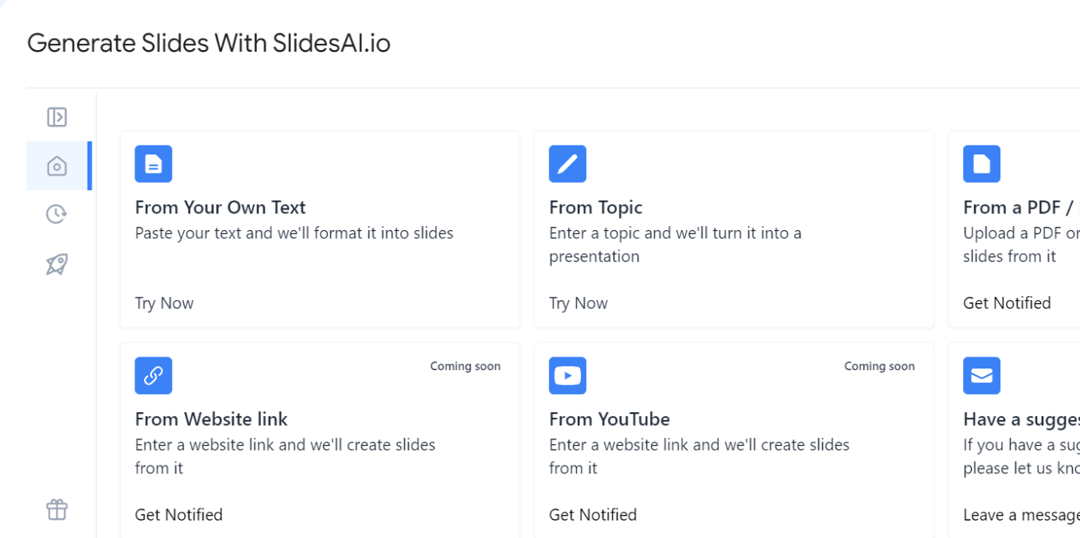
Frequently Asked Questions
How do I choose a topic if one isn’t assigned?
Think about subjects that interest you, things you’re passionate about, or topics you’ve learned in class. Pick something you can research well within your given timeframe. If you’re unsure, ask your teacher for suggestions.
How can I overcome my fear of public speaking?
The best way to conquer your fear is through practice. The more you rehearse, the more comfortable you’ll feel. Try deep breathing, positive visualization, and focusing on your message instead of your nerves. If anxiety continues, consider talking to a professional for guidance.
What should I do if I make a mistake during my presentation?
Mistakes happen! If you slip up, don’t dwell on it. Simply acknowledge it if necessary, correct yourself, and keep going. Most of the time, your audience won’t even notice minor errors.
How do I handle questions from the audience?
Listen carefully to each question. If you need clarification, don’t hesitate to ask. If you don’t know the answer, be honest and let them know you’ll follow up later.
What’s the best software for creating presentations?
Some great options include Microsoft PowerPoint, Google Slides, Keynote (Mac), and Canva. Choose one that works best for you and meets your needs. If you want to quickly create professional-looking slides, try AI-powered tools like SlidesAI, which can help streamline the design process and improve visual appeal.