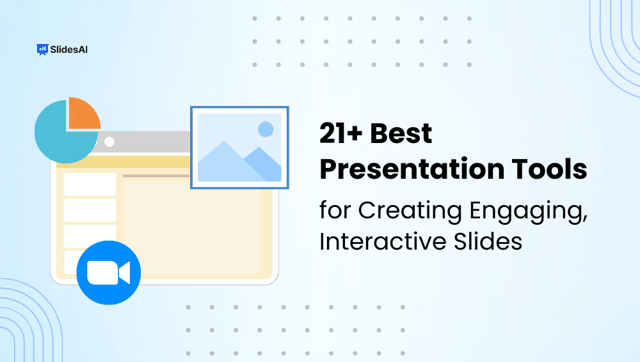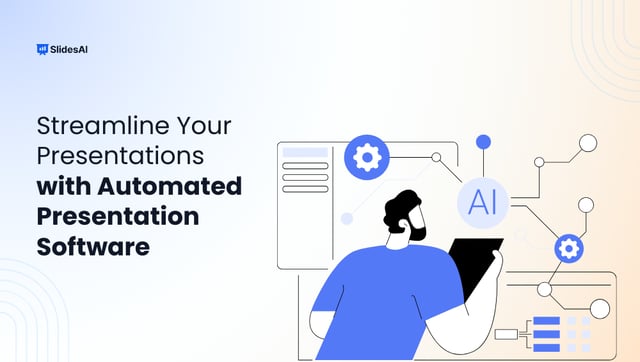Keeping an audience engaged during a presentation is not always easy. People lose focus, get distracted, or simply tune out when a presentation feels like a one-way lecture. If you have ever looked out at a room full of blank faces or seen people checking their phones, you know how frustrating that can be. No matter how important your content is, if your audience is not actively involved, they are not going to remember much.
This is where interactive activities come in. When the audience actively participates, they connect with the content in a way that makes it easier to remember. Simple activities like asking questions, getting people to work in small groups, or using quick games can turn a presentation into something people enjoy and remember long after it’s over.
Let’s take a look at some interactive activities you can use to make your presentations more engaging and memorable.
12 Interactive Activities for Presentations
1. Live Trivia Competition
Everyone loves a good challenge. Kicking off with a trivia competition grabs attention right away. Prepare questions related to your topic and let participants test their knowledge. You can divide them into teams or keep it individual. A little friendly competition keeps things exciting and makes learning fun.
2. Use Live Polls to Gauge Opinion
Want to know what your audience thinks? Run a live poll and get instant feedback. It can be as simple as asking them to choose between two options or as detailed as rating their knowledge on a topic before and after your presentation. Seeing real-time results keeps everyone interested and makes them feel involved.
3. Q&A Sessions
Instead of waiting until the end for questions, encourage them throughout your presentation. Let your audience type or ask their questions in real time. This keeps them engaged and makes your session more of a conversation than a lecture. If you’re presenting to a larger group, you can use a tool that allows people to submit questions anonymously.
4. Icebreakers to Get Everyone Involved
The first few minutes of any presentation set the tone. Get your audience talking right away with an icebreaker. Ask a fun question, play a quick game, or let people introduce themselves in a creative way. This helps break the silence and makes everyone more comfortable, especially in a classroom or workshop setting.
5. Quizzes to Keep Learning Fun
Testing knowledge in a fun way makes people more engaged. Instead of just asking questions verbally, use a well-designed quiz that makes your session feel more interactive. If you need ready-to-use templates, check out our quiz templates for an easy way to set up engaging quizzes in no time.
6. Brainstorming
Sometimes, the best ideas come from group discussions. Give your audience a problem or a topic and let them come up with solutions together. You can collect responses in real-time and discuss them as part of your presentation. This method works especially well for creative discussions or planning sessions.
7. Collaborative Whiteboarding
Instead of just talking through your slides, bring in a digital whiteboard where people can write or draw ideas together. This is great for problem-solving sessions, planning discussions, or group activities. Whether you’re in a classroom or a business setting, letting participants contribute visually makes things more interactive.
8. Add Videos and Audio to Keep It Lively
Talking nonstop can be tiring for both you and the audience. Break up your presentation by adding videos, sound clips, or even background music to make the experience more dynamic. A short video explaining a concept or an audio clip that sets the mood can make a huge difference in maintaining attention.
Related Read – How to Add or Embed a Video into Google Slides?
Related Read – How to Embed a Video in PowerPoint from YouTube, PC, or Mac
9. Bring Concepts to Life with Role-Play Scenarios
If your presentation involves real-world situations, get your audience to act them out. Assign roles, set a scenario, and let them respond as if they were in that situation. This is especially useful for training sessions, sales meetings, or any discussion where understanding practical applications is important.
10. Try a Fireside Chat for a More Relaxed Discussion
If you want your presentation to feel more like a conversation, the fireside chat approach is a great choice. Instead of standing in front of a room with slides, bring in a co-host or guest speaker and have a casual discussion. This format feels more natural, encourages engagement, and allows for deeper insights.
11. Make Data and Information Fun
If your presentation is full of numbers, charts, or statistics, don’t just throw them on a slide. Use infographics, animated visuals, or interactive elements to make data easier to digest. When information is presented in a visually appealing way, people are more likely to remember it.
12. Structure Your Presentation as a Story
People remember stories better than bullet points. If you want your audience to stay engaged, structure your presentation like a narrative. Start with a problem or question, build up with interesting details, and finish with a clear conclusion. When you make your presentation feel like a journey, people stay interested till the end.
How SlidesAI Helps to Make Your Presentation Engaging?
Let’s be honest. Making presentations can be a pain. You sit there staring at a blank slide, trying to come up with something that doesn’t look like a school project from the early 2000s. Before you know it, you have spent an hour picking the right font, and the actual content is still missing. That is where SlidesAI comes in.
SlidesAI takes all the hard work off your plate. You type in your content, and it magically turns into a clean, professional-looking presentation. No need to struggle with layouts, colors, or making sure text boxes are lined up properly. It saves time, removes the frustration, and actually makes your slides look like you know what you are doing.
If you are a student, it helps you put together a solid presentation without spending the whole night on it. If you are a teacher, it lets you focus on what you want to explain instead of wasting time arranging slides. If you are in business, it makes sure your pitch looks impressive without you having to fight with PowerPoint for hours.
There are pre-designed templates for different needs, so you do not have to start from scratch. Whether you want something formal for a work meeting or something fun for a classroom, there is a template that fits. Just add your content, and you are done.
The best part is that you get a professional-looking presentation without the stress. No more worrying about ugly formatting or last-minute design disasters. SlidesAI makes sure your slides do the work for you while you focus on delivering your message.