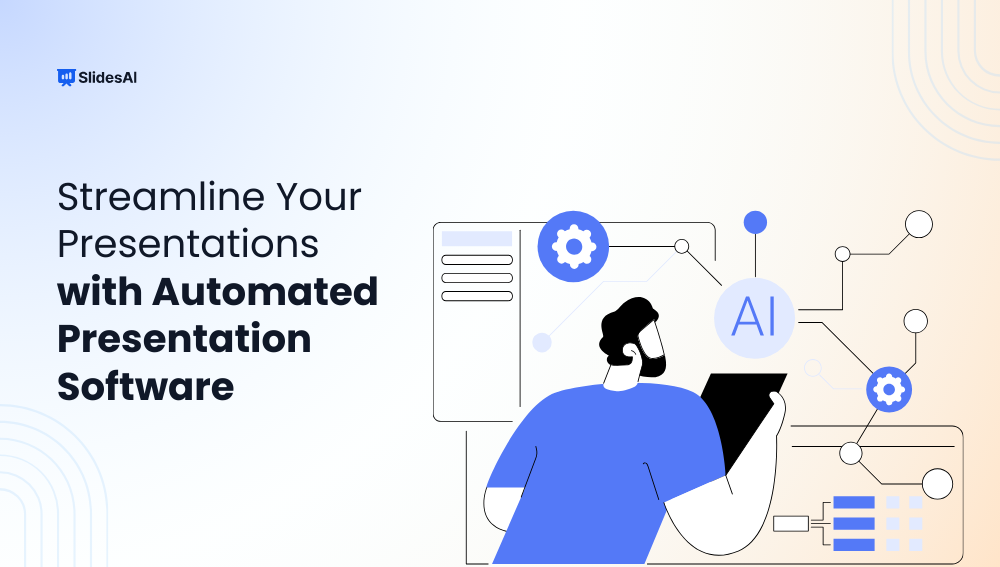Creating engaging presentations from scratch takes a lot of time and effort. Choosing the right layout, designing slides, and organizing content can be overwhelming, especially when deadlines are tight.
Plus, keeping an audience interested is not always easy. This is where automated presentation software comes in. It takes care of the design, structure, and even content suggestions, making the whole process smoother and faster.
In this blog, we’ll look at how this software is changing the way presentations are made, the benefits it offers, and how you can use it to save time while creating visually appealing and engaging slides.
What are Automated Presentation Tools?
Automated presentation tools are software applications or platforms that use artificial intelligence and automation technology to generate visually compelling and professional presentations from textual content.
These technologies speed up presentation development procedures, save time, and improve presentation quality by automating several tasks, including slide layout design, formatting, and content summarising.
The primary goal of these tools is to lessen the workload associated with manually preparing presentations by automating repetitive and time-consuming procedures. Users may input text and let the program handle the rest when creating slides using automatic slide template design and content layout, which results in spectacular slides in a fraction of the time.
Automated presentation tools can analyze input text, pick out the key points, summarise them, and then present them in a way that successfully grabs the audience’s attention using AI algorithms. This ensures that presentations are as effective as possible and that audience participation is sustained.
Create presentation slides with AI in Seconds in Google Slides
15M+Installs
Works with Google Slides

Benefits of Automated Presentations
Automated presentation tools offer several benefits that can enhance the creation and delivery process. Here are some key advantages:
- Time-saving: Automated presentation tools streamline the creation process by automating tasks such as slide design, content formatting, and layout creation. This saves significant time compared to manual creation methods.
- Consistency: These tools ensure slide design and formatting consistency throughout the presentation. Providing predefined templates and styles, these tools help maintain a professional and cohesive look across all slides.
- Enhanced visual appeal: Automated presentation tools often offer a range of design templates, graphics, and multimedia elements that can enhance the visual appeal of presentations. These tools enable users to create visually engaging slides without extensive design skills.
- Content summarization: Many automated presentation tools utilize AI algorithms to analyze textual content and extract key points. This feature helps summarize information effectively and present the most relevant content to the audience.
- Easy collaboration: These tools often support collaboration features, allowing multiple users to simultaneously work on the same presentation. This fosters teamwork and simplifies creating presentations in a collaborative environment.
- Interactive elements: Some automated presentation tools offer interactive features such as live polls, quizzes, and audience engagement tools. These features can increase audience participation and make presentations more dynamic and engaging.
- Flexibility and customization: Automated presentation tools provide flexibility in terms of customization options. Users can customize layouts, rearrange slides, and personalize material to meet their requirements and preferences.
- Accessibility: Individuals with modest design or technical skills may now generate professional-looking presentations with the help of these tools. The automated features handle complex design tasks, allowing users to focus on content creation and delivery.
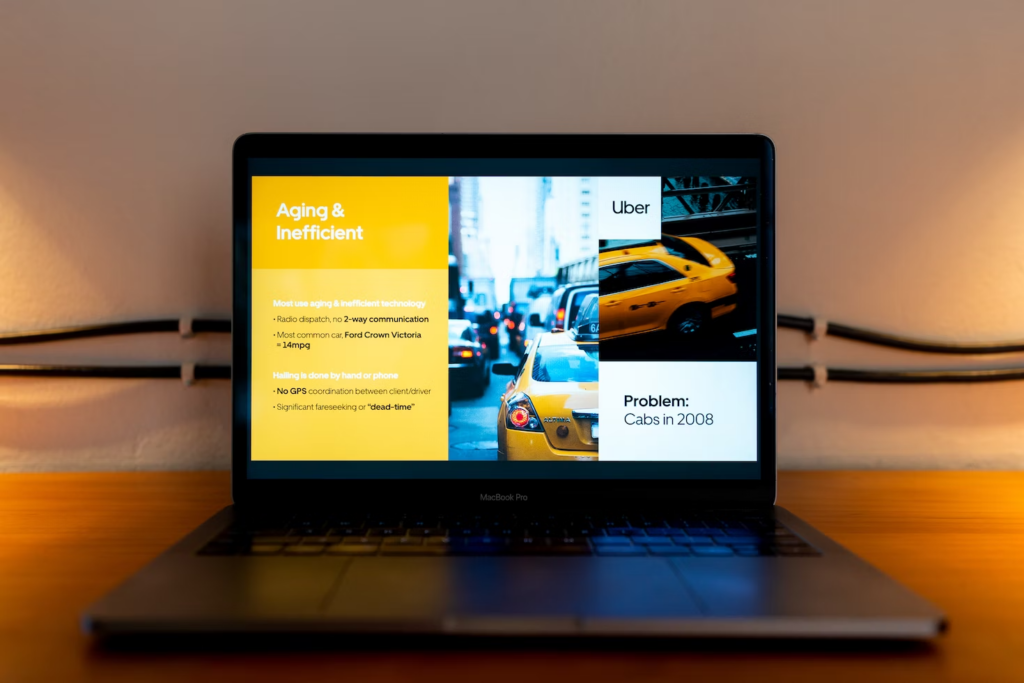
Features and Functionality of Automated Presentation Software
Automated presentation software can significantly enhance both the creation and delivery of presentations. Automated presentation software, like SlidesAI, ProPresenter, Visme, Haiku Deck, Prezi, Microsoft PowerPoint, Canva, Google Slides, and more, offer a range of features to improve the creation and delivery of presentations.
Here are some key features commonly found in automated presentation software:
- Easy-to-use interface: The automated presentation software has an intuitive and user-friendly interface suitable for novices and experts. With features like drag-and-drop functionality, adding and arranging content elements is simple.
- Feature-rich slide editor: Unlike traditional office-oriented tools, automated presentation software provides a slide editor with advanced features for creating visually appealing presentations. Users can incorporate multimedia elements, such as videos, images, text, and graphics, and enhance the visual quality of the slides using multiple layers and customization options.
- Collaboration and sharing: Automated presentation software supports collaboration among team members with real-time collaboration tools that allow users to work on the same presentation simultaneously. Content sharing and feedback mechanisms enhance teamwork and streamline the presentation creation process.
- Interactive elements: Interactive features like polls, surveys, quizzes, and live audience participation options are essential in engaging the audience during presentations. Automated presentation software includes such features, allowing presenters to involve the audience and make presentations more dynamic.
- Multimedia integration: Presentation software allows seamless integration of various multimedia elements like videos, audio files, animations, and transitions. Such multimedia integration helps convey information more effectively and captivate the audience.
- Template libraries: Many automated presentation software solutions provide pre-designed templates to assist users in creating visually appealing slides quickly. Users can choose the most suitable option for their content from a range of designs, styles, and themes—ultimately saving time and effort.
- Data visualization: Data visualization tools included in presentation software make it possible to create graphs, charts, and infographics. These attributes make it simpler for audiences to comprehend and remember important information by assisting presenters in graphically simplifying complex information.
- Export and delivery: Automated presentation software solutions allow users to export and deliver presentations in PDF, HTML, or video formats. This flexibility makes sharing presentations with different audiences across different platforms easy.
- Offline Access and Backup: Not every place has a stable internet connection, and that shouldn’t get in the way of working on presentations. Many automated presentation tools let you access and edit slides offline, so work doesn’t stop even when the internet does. Plus, automatic backups and version history ensure that nothing gets lost. If a mistake happens or a previous version needs to be restored, it’s just a few clicks away.
Automated presentation software comes with a range of features, but not all tools offer the same options.
It’s always a good idea to pick one that matches your needs, whether it’s offline access, smart design suggestions, or advanced collaboration tools. The right software makes it easier to create presentations that look good and deliver the message clearly.
Best Tools to Automate Presentation Creation
| Tool Name | Description | Key Features | Pricing |
| SlidesAI.io | AI-powered presentation generator | Generates presentations from documents, blog posts, or other text, offers customizable templates, integrates with Google Slides | Free plan available; paid plans from $10/month |
| Visme | Visual content creation platform | Wide range of templates, including presentations, infographics, and social media graphics, design tools, collaboration features | Free plan available; paid plans from $12.25/month |
| Prezi | Presentation software with a focus on dynamic, non-linear presentations | Zooming and panning interface, interactive elements, collaboration features | Free trial available; paid plans from $7/month |
| Microsoft PowerPoint | Classic presentation software | Wide range of features, including animations, transitions, and multimedia support, integration with other Microsoft Office apps | Part of Microsoft 365 subscription (pricing varies) |
| Google Slides | Cloud-based presentation tool | Real-time collaboration, cloud storage with Google Drive, AI-powered suggestions and templates | Free for personal use |
| Gamma | AI-powered presentation generator | Generates presentations from text or outlines, suggests layouts and visuals, offers a variety of templates | Free plan available; pricing varies |
| Beautiful.ai | AI-powered design tool | Smart slides that automatically adjust to content, a library of templates, collaboration features | Free trial available; paid plans from $12/month |
| Pitch | Collaborative presentation platform | Templates, design tools, collaboration features, data integrations | Free plan available; pricing varies |
| Canva | Design tool with AI features | AI-powered design suggestions, a library of templates, collaboration features | Free plan available; pricing varies |
| Powtoon | Animated video and presentation maker | Templates, animation tools, character libraries, royalty-free music and sound effects | Free plan available; paid plans from $15/month |
| Mentimeter | Interactive presentation tool | Polls, quizzes, word clouds, Q&A features, audience engagement tools | Free plan available; paid plans from $11.99/month |
| Tome | AI-powered storytelling medium | Creates narratives and stories from text, images, and other data, collaboration features | Paid plans from $8/month |
Leveraging AI technology can significantly streamline the process if you want to automate your presentation creation online. Here are some of the top tools you can consider:
SlidesAI
SlidesAI is an advanced presentation creation tool powered by generative AI. It enables the creation of presentations with ease through automation.
Simply describe the type of presentation, and SlidesAI will rapidly generate the initial draft for you. It offers various quick-edit capabilities inside its Magic Write tab, like paraphrasing sentences and searching images according to your own need.
Also, SlidesAI delivers an array of world-class presentation templates.
Create presentation slides with AI in Seconds in Google Slides
15M+Installs
Works with Google Slides

Visme
With its comprehensive and flexible capabilities, Visme is a complete presentation tool that makes it possible to create aesthetically appealing presentations.
The platform provides a large selection of themes, graphic resources, and the ability to integrate material, add movies, and build animated elements for the desired impact. Additionally, collaborative features simplify sharing, making Visme perfect for corporate presentations, researchers, bloggers, and social media managers.
Prezi
Prezi is an innovative presentation tool with a unique zooming interface that provides an exceptional non-linear display. Besides captivating animations and smooth transitions, it offers interactive elements to create visually appealing presentations.
Prezi’s cloud-based platform makes it easy to access and collaborate with others. It comes with templates, customization options, and multimedia integration that can be used to create professional presentations.
Microsoft PowerPoint
Microsoft PowerPoint is a highly acclaimed presentation software with a comprehensive suite of features, making it a preferred choice for varied industries and educational settings.
The software provides a wide variety of templates, customization possibilities, and multimedia integration capabilities, further aided by the interface’s intelligence and simplicity. It is simple to use, encourages collaboration, has desktop and cloud-based versions, and is available anywhere.
Gamma
Gamma makes it easy to create presentations without worrying about design. Just type in your content, and the platform takes care of the rest. It offers ready-made templates and AI-powered formatting, so you don’t have to spend time adjusting slides manually. You can also add interactive elements like videos, GIFs, and embeds to make your presentations more engaging. If traditional slide decks feel outdated, Gamma provides a fresh way to present ideas without the usual effort.
Beautiful.ai
Struggling with slide layouts? Beautiful.ai fixes that for you. As you add text and images, the software automatically arranges everything neatly, so you don’t have to worry about aligning elements or adjusting font sizes. There are 70+ smart slide templates to choose from, so you can start with a polished design and focus on your content. If you’re tired of fiddling with PowerPoint, this tool makes presentation-making faster and much less frustrating.
Pitch
If you work with a team and need a tool that lets everyone contribute in real time, Pitch is a solid choice. It comes with built-in collaboration features, so multiple people can edit slides, add comments, and finalize a presentation together. It also has a collection of expert-designed templates, making it easy to put together a sleek, professional deck. Big brands like Intercom and Notion use Pitch, so if you need something built for teamwork, this is worth trying.
Canva
Canva makes designing presentations effortless. Even if you have no experience with graphic design, its drag-and-drop tools let you create professional slides in minutes. There are thousands of templates to choose from, plus access to stock photos, fonts, icons, and animations. It’s not just for presentations—you can also create posters, infographics, and social media graphics. The best part is that it also allows you to collaborate with your team, leave comments, and edit together in real-time.
Powtoon
Need something more than just static slides? Powtoon lets you create animated presentations with characters, motion graphics, and engaging visuals. Whether you’re making an explainer video, a whiteboard animation, or a professional-looking slideshow, Powtoon gives you hundreds of templates and stock assets to work with. It’s used by over 30 million people worldwide, making it a go-to tool for businesses, educators, and content creators who want to make their presentations stand out.
Tome
Tome is a newer tool that mixes AI-generated slides with a simple document-style editor. It feels like a mix of traditional slide software and Notion. If you want to create a full AI-powered deck, just enter a prompt, and Tome will generate the slides for you. While this is a big time-saver, you might still need to tweak the slides to get them just right.
The free plan lets you create and edit slides manually, but if you want AI features, you’ll need the Professional plan, which costs $16 per user per month. The interface is simple, but if you’re using it for the first time, there might be a bit of a learning curve.
Mentimeter
If you want your audience to be part of the presentation instead of just watching, Mentimeter is a great choice. You can add live polls, quizzes, and open-ended questions to keep things engaging. The best part? Your audience only needs their smartphone to participate—no extra apps or downloads required. Whether you’re teaching a class, leading a business meeting, or running a remote session on Zoom or Microsoft Teams, this tool makes sure your audience stays involved. As responses appear in real time, your presentation becomes more of a conversation than just a lecture.
Google Slides
If you’re looking for a free and reliable tool, Google Slides is a solid option. It’s cloud-based, meaning you can access your presentations from any device. Plus, collaboration is easy—multiple people can work on the same presentation at the same time. It’s not as advanced as some AI-powered tools, but for most presentations, it gets the job done without any extra cost.

How to Create Automated Presentations with Ease Using SlidesAI?
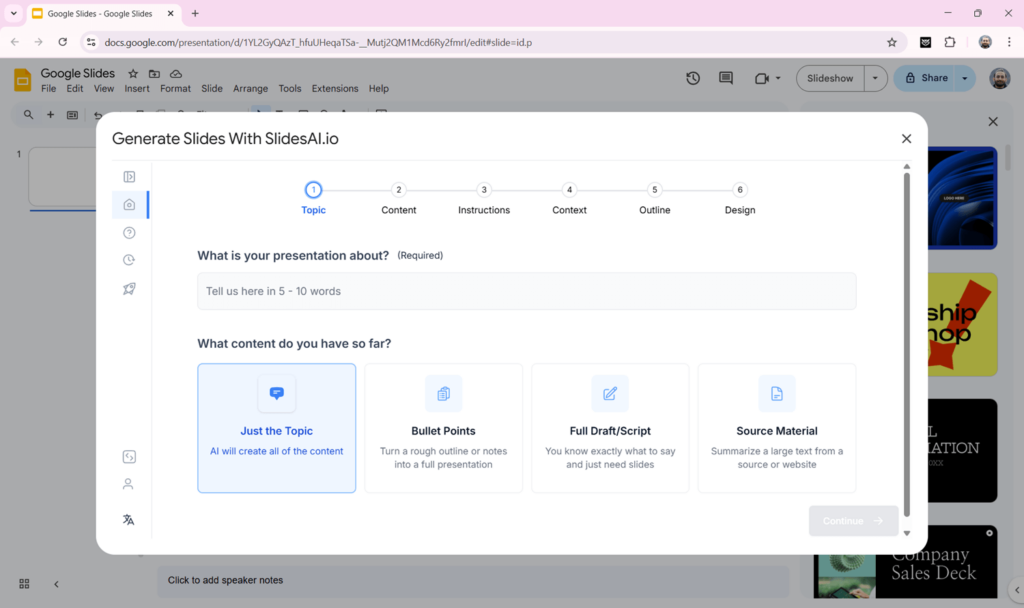
Creating automated presentations using SlidesAI is a cakewalk.
To use SlidesAI, you can follow this step-by-step guide:
Step 1: Visit the website or install the SlidesAI.io app from the Google Workspace Marketplace.
Step 2: You can open an existing presentation or create a new one with SlidesAI. Alternatively, you can create a blank presentation by navigating to “http://slides.new“.
Step 3: Start creating slides for your presentation using SlidesAI.
Simply go to Extensions → SlidesAI.io → Generate Slides, and you can type your own text or use one of the given examples. Try to use longer text wherever possible to get better results.
Step 4: Now incorporate the branding theme of your choice into your presentation or enhance it with distinctive colors.
Step 5: In the “Your Account” tab, you can access all the information about your account. You can conveniently track your current usage with this feature.
Learn more about SlidesAI here!
Create presentation slides with AI in Seconds in Google Slides
15M+Installs
Works with Google Slides

How to Choose the Right Automated Presentation Software?
Picking the right automated presentation tool depends on what works best for you. Here are a few things to keep in mind before making a choice:
- Easy to Use – Go for software that’s simple and doesn’t take hours to figure out. It should let you create presentations quickly without needing special training.
- Customization Options – If branding matters, choose a tool that lets you tweak colors, fonts, and layouts to match your style. A generic template won’t always do the job.
- Works Well with Other Tools – Check if it connects smoothly with PowerPoint, Google Workspace, Zoom, or any other software you already use. The fewer the compatibility issues, the better.
- Team-Friendly Features – If you’re working with others, look for software that allows real-time editing and easy sharing. This makes collaboration smoother and avoids the hassle of back-and-forth emails.
- Fits Your Budget – Don’t just go for the cheapest or the most expensive option. Compare pricing plans and pick one that gives you the features you actually need without overspending.
Choosing the right tool saves time and makes your presentations look more polished without extra effort.
Conclusion
SlidesAI offers an innovative and straightforward solution for creating impressive presentations. By instantly transforming any text input into professional slides, you no longer need to struggle with manual PowerPoint creation or possess advanced design skills.
With SlidesAI, a captivating visual presentation is only a few clicks away, leaving audiences spellbound. Not only does the tool generate engaging content and captivating captions within seconds, but the ability to summarize text and produce professional slides efficiently saves you time and effort.
With SlidesAI in your automated presentation toolkit, you can substantially enhance your presentation skills and instantly create automated, visually stunning slides.
Are you still waiting for the automated presentation software? Get in touch.
Frequently Asked Questions
How do you automate a presentation?
You can use several online automated presentation software like SlidesAI to automate your presentation.
What is an automatic presentation?
An automatic presentation is a presentation type that operates automatically without any manual intervention. To clarify further, it runs on a preconfigured loop, meaning that the slides will be displayed without any prompts or interaction from a presenter.
How do I automate a PowerPoint?
Several tools automate presentations online, such as Beautiful.ai, Google Slides, Microsoft PowerPoint, Visme, etc. However, SlidesAI is a convenient platform to explore.
What if I run into a problem while using the software?
Don’t worry—most software providers have support options to help you out. You can check tutorials, go through FAQs, or reach out via live chat if you need assistance.
Can multiple people work on the same presentation at the same time?
Yes! Many tools allow real-time collaboration, so you and your team can edit a presentation together, no matter where everyone is.
I already have a presentation. Can I improve it using the software?
Of course! Most tools let you upload existing presentations and enhance them by adjusting slide layouts, organizing content, or summarizing information automatically.
Can I use the software without the internet?
Some tools do work offline, letting you create and edit presentations without an internet connection. Just keep in mind that features like collaboration and access to online templates might not be available until you’re back online.