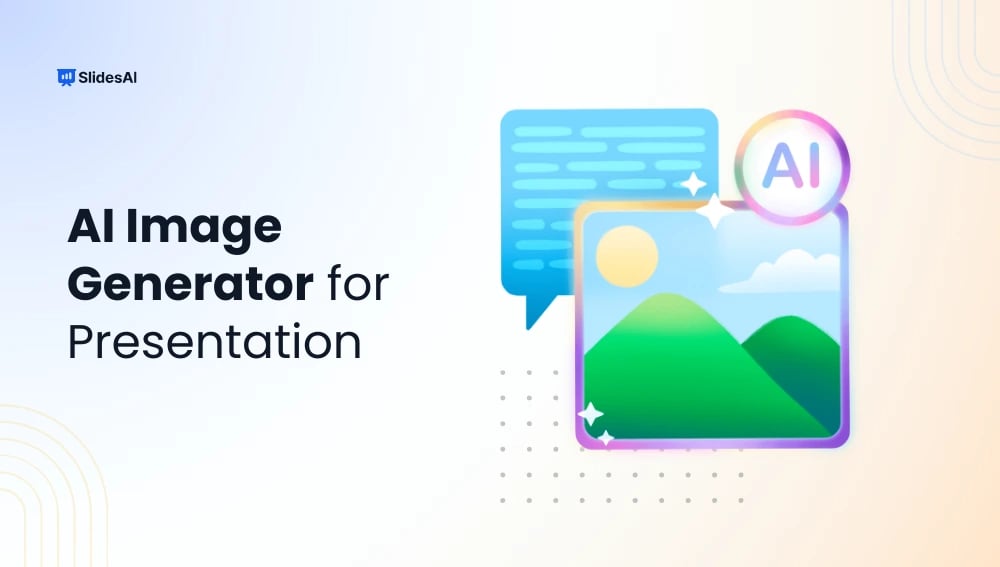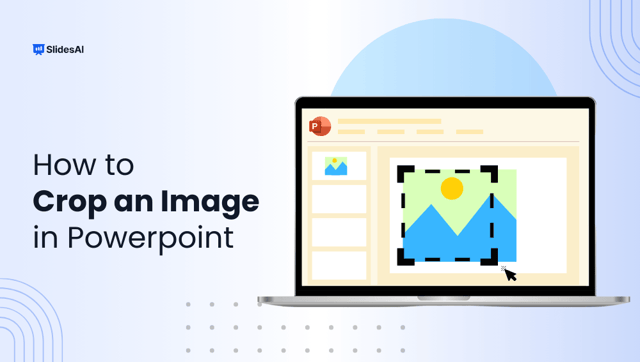It is impossible to overestimate the significance of visually striking presentations in today’s visually-driven society. So, how can you enhance a slides’ visual attractiveness? One sure way is by leveraging captivating pictures and graphics. They also serve to emphasize the point being made.
Finding the ideal image that complements your topic, however, can be a difficult undertaking. Presenting AI image generator for presentation – cutting-edge technologies that can produce and alter images in a few minutes. Read on to learn more!
Benefits of Using AI Pictures for Presentations
This tool frees you up to concentrate on what really counts: making an unforgettable presentation. Here’s how:-
-
Saves Effort and Time
At the touch of a button, you may create original visuals that are customized for your presentation, saving you hours spent looking through stock photo websites or laboriously creating graphics from scratch.
-
Produces Original and Tailored Pictures
AI-generated images are specially created to match your distinct theme, in contrast to generic stock photos that may be used in numerous presentations on different subjects. Your material stands out thanks to this personalization, which encourages creativity.
-
Boosts Visual Appeal and Engagement
An effective slide show can greatly increase audience participation. According to research, a presentation’s visual components can boost retention rates by as much as 65%. Attention-grabbing images draw viewers in and improve the way your slides communicate your point.
-
Lessons Reliance on Graphic Artists
AI tools enable anyone and everyone to generate graphics for PowerPoint. Yes, you can now create excellent images and designs without heavily depending on graphic designers, thanks to the democratization of design.
-
Provides Economic Solution
Many AI image generators offer free or affordable plans, making them an economical alternative to expensive stock images or hiring designers. This aspect is particularly beneficial for small businesses or freelancers working with limited budgets.
-
Offers Design Consistency
For a finished appearance, it is crucial to keep the style consistent throughout all of the slides. AI generators frequently have tools to guarantee that the images they produce match in tone and style. They definitely improve the presentation’s overall coherence.
Important Qualities to Consider in an AI Image Generator
Certain aspects can have a big impact on the usability and efficacy of the AI picture generator you use for your presentations. Here are some crucial elements to think about:
-
Elevated Resolution of Images
Make sure the generator creates high-resolution pictures so that your graphics look clear and polished on big screens.
-
A Variety of Creative Styles
The best AI photo generator should provide a range of artistic styles so you may select the one that best fits the topic of your presentation, be it abstract, vintage, or modern.
-
Usability, Quickness, and Effectiveness
Fast production speeds and intuitive user interfaces are essential. A tool that saves you time and increases productivity requires little understanding.
-
Simple Branding and Customization
Seek out generators that let you customize things like adding logos and changing colors so that the images match your brand.
-
Quick Improvement
The quality and relevancy of the generated images can be significantly improved by improving your prompts for better outcomes.
-
Enhanced Design Elements
Layering and effects are examples of advanced design features that can give you more artistic control over your images.
-
Price and Availability
Examine whether the AI tool’s pricing structure is within your means and take into account the service’s accessibility (desktop, cloud, etc.).
The Top 10 AI Image Generator for Presentations
Here are the ten best AI image generators designed specifically for presentations to satisfy your visual needs effectively.
1. SlidesAI
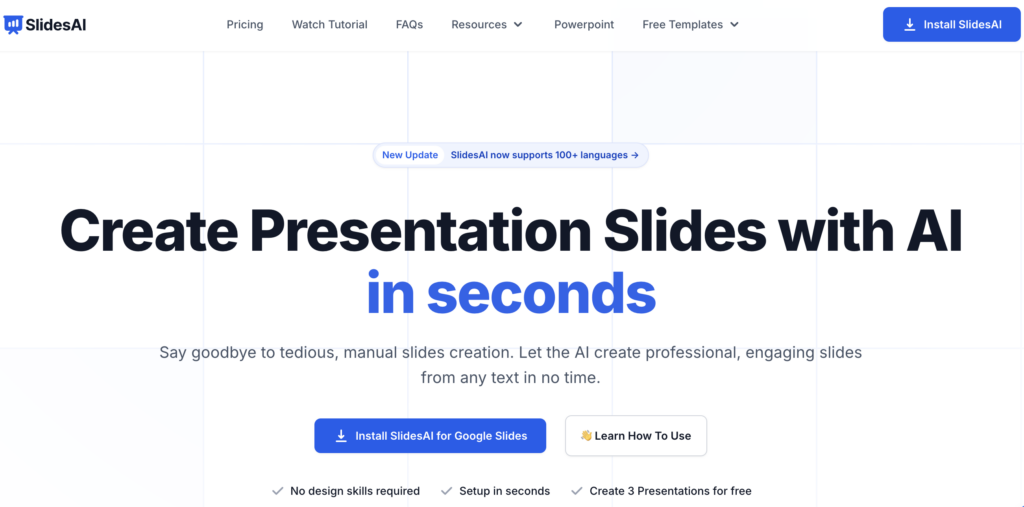
You can make unique visuals right in your presentation using SlidesAI’s image generator. Just specify the type of image you require and select “Illustration” or “Anime,” and the AI will handle the rest. These tools excellently leverage AI to make art for slides.
Important Features:
- Requires 3 credits for each image generated.
- Creates Images from Text.
- Tracks the history.
- Provides different image styles.
- Simplifies Google Slides integration.
- Selects Images Fast.
Pros:
- Integrated Workflow: Simplifies the creation process by directly generating photos within Google Slides.
- Time-saving: Get rid of time-consuming picture generation and stock photo searches.
- Customization: Provides a range of looks based on your preferences.
Cons:
- It may take several tries to get satisfactory results due to the fluctuation in output quality.
- Users have very little control over certain aspects of the photos that are produced.
- Non-specific prompts may yield uninspired visuals.
Create presentation slides with AI in Seconds in Google Slides
15M+Installs
Works with Google Slides

2. DALL-E 3
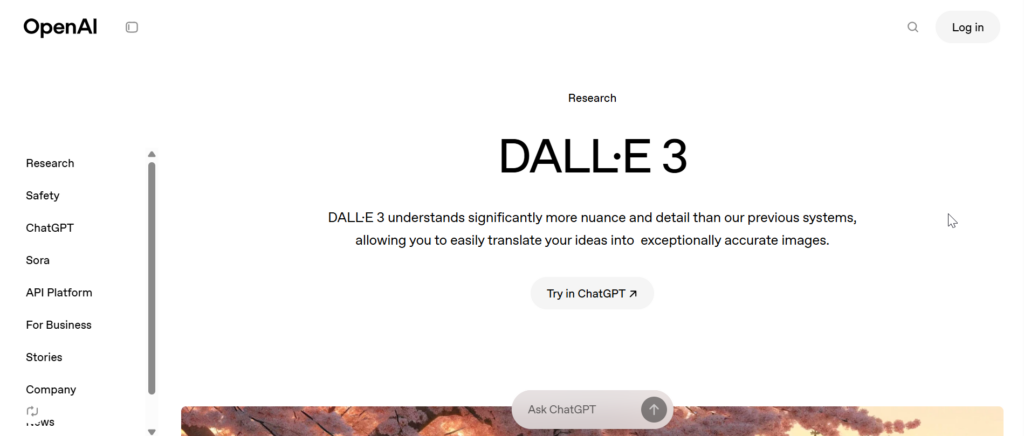
The sophisticated model DALL-E 3 pushes the limits of creativity with its distinct artistic talents by producing a variety of visuals from textual descriptions.
Features:
- Producing text-to-image outputs that are understandable and sensitive to context.
- Images that are both inventive and realistic.
Pros:
- A wide variety of styles enable extremely personalized images.
- Output relevance is increased through effective learning from user prompts.
Cons:
- For best results, a deeper comprehension of prompt crafting could be necessary.
- The degree of consistency can change depending on the request.
3. Midjourney
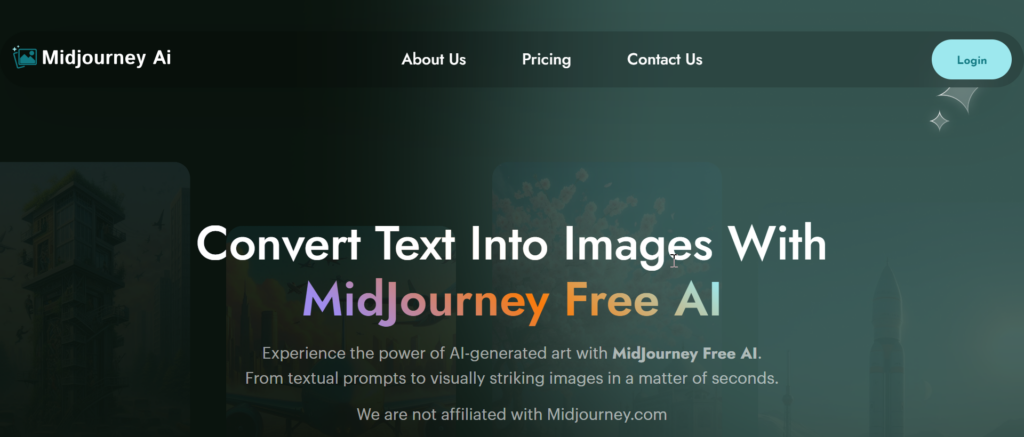
Midjourney is renowned for its artistic flare, allowing users to produce exquisitely produced images that suit a wide range of artistic tastes.
Features:
- Platform with collaborative features that are driven by the community.
- A special algorithm that prioritizes creativity.
Pros:
- Excellent images that enthral viewers.
- Interacting with the community to solicit opinions and exchange ideas.
Cons:
- Review and navigation can be time-consuming due to their collaborative nature.
- Requires a subscription for extended use.
4. Leonardo.AI

Leonardo.AI offers creators tools for high-quality image generation tailored to artistic needs, perfect for presentation visuals that need an edge.
Features:
- Variety of artistic styles and templates.
- User-friendly interface for design novices.
Pros:
- Supports high-resolution outputs ideal for professional presentations.
- Quick generation times enhance workflow efficiency.
Cons:
- Limited options for real-time interaction during image creation.
- It may lack some advanced functionalities found in other tools.
5. NightCafe
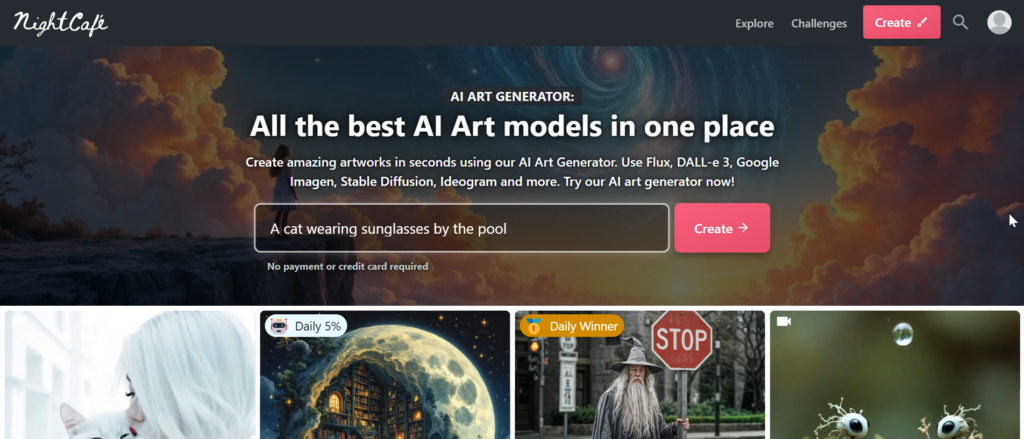
NightCafe specializes in creating surreal and aesthetically striking AI pictures for presentation. It enables you to explore your imaginative inclinations.
Features:
- Multiple generation algorithms (including neural networks).
- Community-sharing features for collaborative learning.
Pros:
- Versatile options lead to unique artistic expressions.
- Deep learning capabilities enhance image quality over time.
Cons:
- Depending on use, image quality may fluctuate.
- Some styles may be less suitable for corporate presentations.
6. Firefly by Adobe
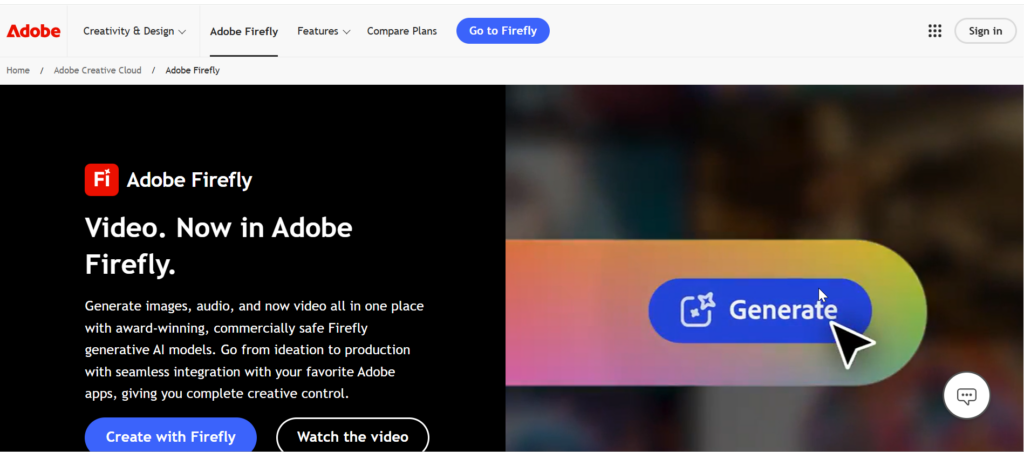
Utilizing Adobe’s robust design skills, Adobe Firefly provides a plethora of tools for effortlessly producing gorgeous photographs.
Features:
- Adobe Creative Cloud suite integration.
- Simple controls for personalization.
Pros:
- Familiar setting for users of Adobe.
- A wealth of materials to boost visual creativity.
Cons:
- For infrequent users, the expense of subscriptions may be an obstacle.
- For best use, one must be conversant with the Adobe environment.
7. Ideogram
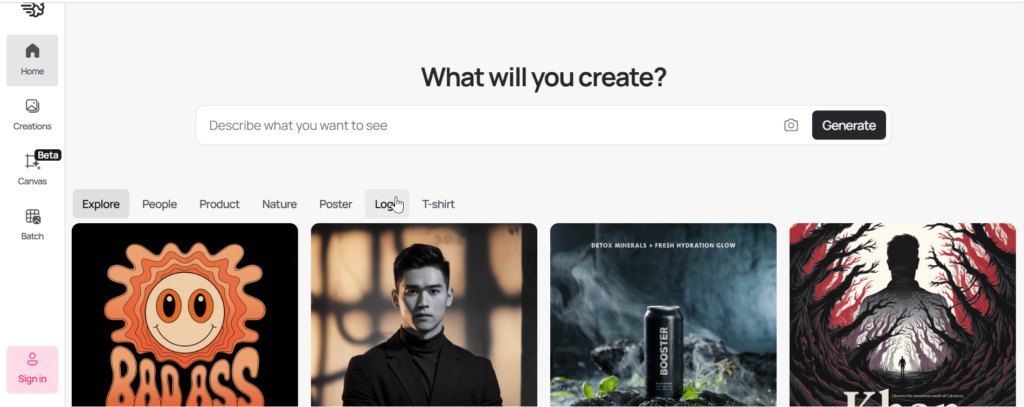
Ideogram specializes in a certain market and creates graphic styles that are ideal for making eye-catching infographics.
Features:
- Focus on data-driven graphics.
- Options for simple presentation software integration.
Pros:
- Excellent infographics that concisely present complex material.
- User-friendly tools streamline the process of creating an infographic.
Cons:
- Limited to mostly infographic styles, which may not suit all presentations.
- Artistic flexibility may not be as robust as other options.
8. Canva

Canva is a versatile design tool that includes capabilities to generate AI pictures for presentation alongside its extensive library of templates and design assets.
Features:
- User-friendly drag-and-drop interface.
- Pre-built templates to kickstart the design process.
Pros:
- A comprehensive design tool for creating entire presentation decks.
- Strong community support and numerous tutorials are available.
Cons:
- The free version may restrict some features.
- Limited image generation functionalities compared to dedicated tools.
9. Freepik
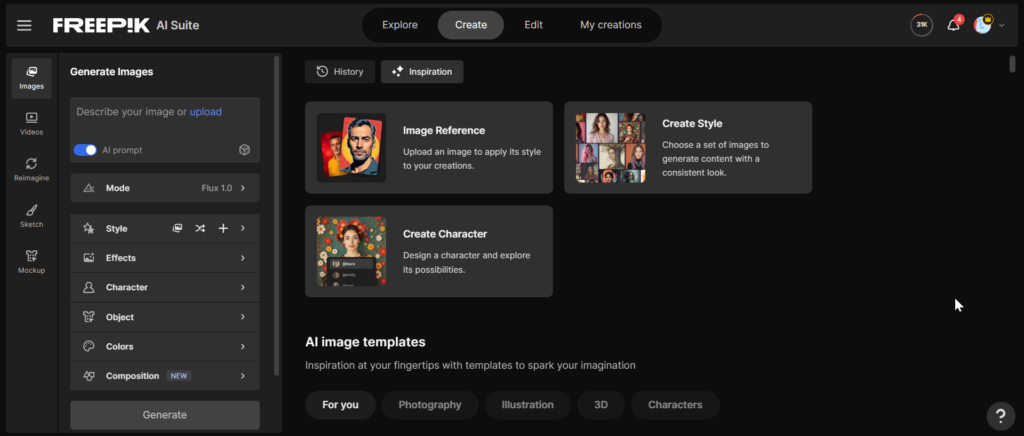
Along with a huge selection of both free and premium photos, Freepik also provides an AI generator for personalized graphics.
Features:
- Access to an extensive resource library.
- Incorporating design tools.
Pros:
- AI image production is only one aspect of the design options’ versatility.
- A vast collection of stock photos is accessible.
Cons:
- Premium resources require a subscription.
- The quality of images can differ between AI-generated and stock.
10. FOTOR
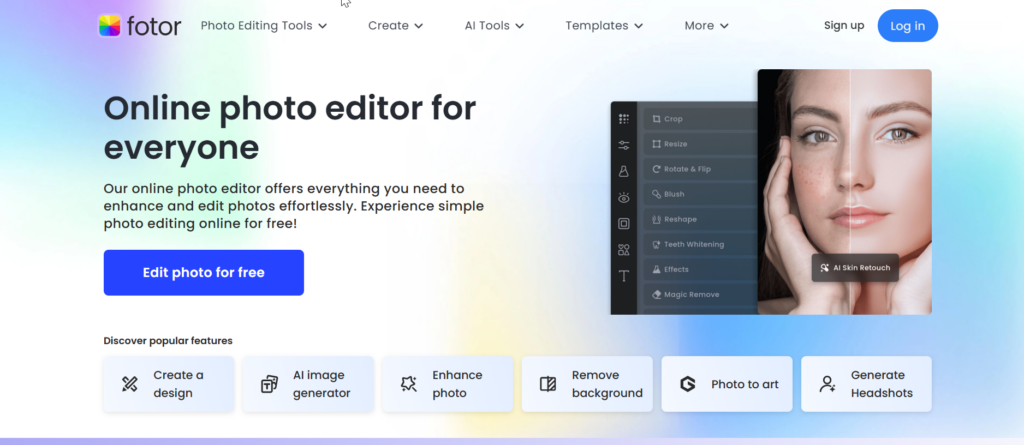
With tools designed for both creativity and functionality, FOTOR enables users to produce high-quality photos rapidly.
Features:
- AI-powered optimization processing.
- A variety of templates to expedite the generation of images.
Pros:
- Perfect for those that require bespoke graphics and fast adjustments.
- Accessible on a variety of devices.
Cons:
- Subscriptions may be necessary for advanced features.
- Depending on input, cloud-based platforms might not be as fast.
Create presentation slides with AI in Seconds in Google Slides
- No design skills required
- 3 presentations/month free
- Don’t need to learn a new software
Works with Google Slides
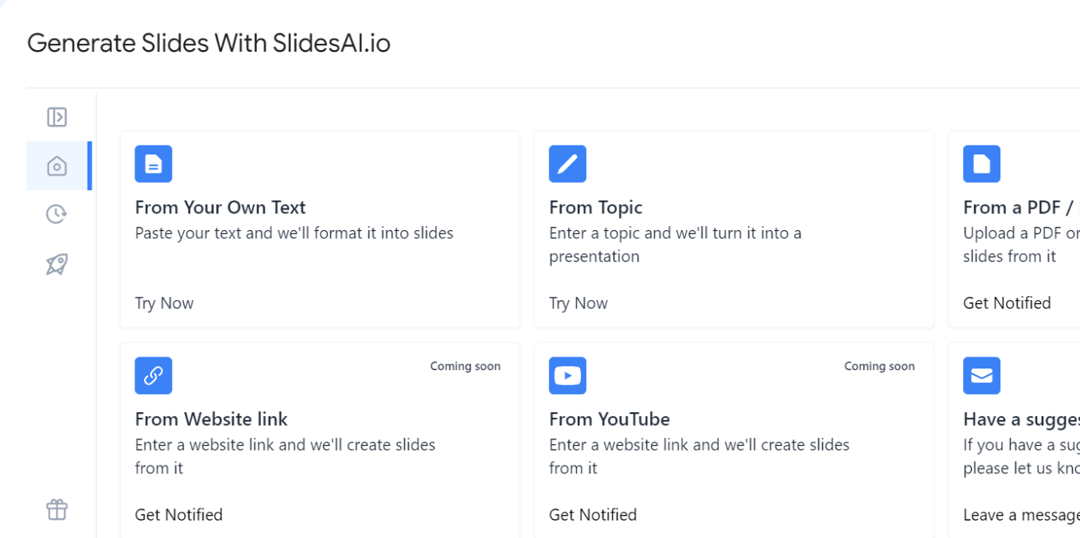
Creating visually appealing slides for presentations is now made easier. This task demands less time and money when AI image generators are used. Compared to conventional techniques, these cutting-edge tools create distinctive, customized visuals that better engage consumers.
You can use AI to produce visually attractive content that complements your themes by selecting from a wide range of possibilities. Try out these tools as you start your quest to improve your presentations to see which one best fits your workflow and style.
In addition to enhancing your design abilities, constant learning and modification keep your presentations interesting and captivating. So, are you prepared to improve your presenting skills?