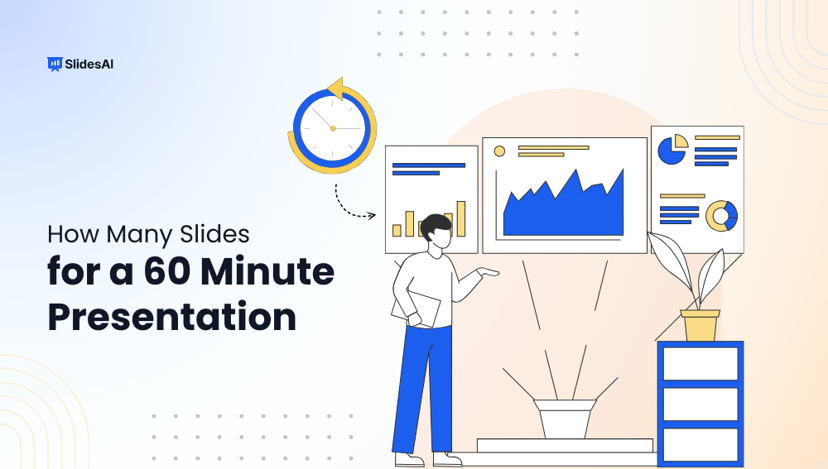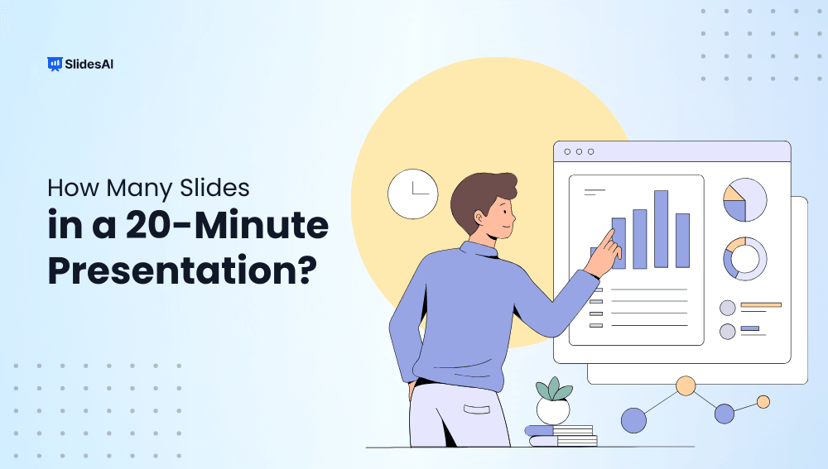Ever found yourself staring at an empty presentation template, unsure of how many slides you need? You’re not the only one. Deciding the right number of slides for a 45-minute presentation can be tricky for many presenters.
The reality is, there isn’t a set number that works for everyone. But don’t worry! By keeping a few important points in mind, you can create a presentation that is clear, engaging, and doesn’t overwhelm your audience with too many slides.

How Many Slides for a 45-Minute Presentation?
When planning a 45-minute presentation, it’s generally recommended to aim for about 0.5 to 2 minutes per slide. This translates to around 20-30 slides. However, this is just a rough guideline. The 10/20/30 rule by Guy Kawasaki suggests using up to 2 minutes per slide, but you’ll need to adjust based on a few key factors:
- Topic Complexity: If the content is more complex, you might need more slides to explain it clearly.
- Audience: Consider your audience’s familiarity with the subject and attention span when deciding the number of slides.
- Presentation Style: A presentation filled with data might need more slides compared to one that focuses on storytelling.
Here’s a breakdown for a 45-minute presentation:
- 15-20 slides: If your goal is to keep it brief and focus on essential points, this range works well. It keeps the presentation sharp and engaging.
- 20-25 slides: This range strikes a balance, covering a fair amount of content while staying focused on the main ideas.
- 25+ slides: Use this approach carefully. For longer presentations, make sure each slide has a purpose, and the flow keeps the audience interested.
In the end, this is just a starting point. You can always adjust the number of slides based on what you’re presenting and what you want to achieve.
Presentation Tips to Stay on Time
Here are some tips to help you stay on time when giving a presentation:
1. Practice to Get Your Timing Right
It might seem simple, but practicing your presentation is the most important step. If you’re not fully familiar with the content, practicing helps you figure out how much time you really need.
2. Focus on the Most Important Content First
Organize your presentation so that the key points come first. If you run out of time, at least you’ve covered the critical information.
3. Stick to a Few Key Points
Choose the three main takeaways you want your audience to remember. Mention them at the beginning and the end to make sure they’re clear. It’s easier for your audience to remember a few key ideas instead of a long list.
4. Use Time Markers
Plan to be at certain slides by specific times. This way, you can keep track of your pace and adjust if you’re running ahead or behind.
5. Keep It Simple
Avoid cramming too much into your presentation. People can only focus for so long, so it’s better to go deep on a few topics than rush through too many.
6. One Idea Per Slide
Each slide should focus on just one main idea. This keeps things clear and ensures the presentation flows smoothly.
7. Tell a Story
Think of your presentation like a story. Each slide should build on the one before, leading to a clear conclusion. This approach is much more engaging than a list of bullet points.
Bonus Tip: Focus on Quality, Not Quantity
These days, fewer slides are becoming the norm. The idea is to keep the audience more engaged through storytelling rather than packing in too much. With a smaller number of slides, you can:
Encourage Discussion: You leave space for questions and conversation, turning your presentation into a chance for interaction.
Stay Focused: Instead of rushing through a bunch of slides, you can focus on keeping your audience interested.
Make Every Slide Matter: Each slide should be visually appealing and filled with meaningful information.
Closing Thoughts
When you know your content and who you’re talking to, you can create a presentation that’s both interesting and informative, no matter how many slides you have. Don’t stress about counting slides; instead, focus on sharing your message clearly. Remember, the number of slides is just a guideline, not a strict rule. Here are the key points to keep in mind:
- Clarity: Each slide should highlight one main idea. Don’t overload your slides with too much text or too many images.
- Impact: Use visuals purposefully to enhance your message, rather than just to take up space.
- Flow: Organize your slides in a way that helps your audience easily follow along with your thoughts.
Frequently Asked Questions
1. How do I time a PowerPoint presentation?
To effectively time a PowerPoint presentation, practice your delivery and use a timer to keep track of how long you take for each section. This will help ensure that you stay within your allotted time. To learn more about timing your presentation, you can read our blog here.
2. How long does it take to create a 5-minute presentation?
On average, it takes about 1 to 2 hours to prepare a 5-minute presentation. This includes planning, designing slides, and rehearsing your delivery.
3. How long does it take to create a 10-minute presentation?
For a 10-minute presentation, you might spend around 2 to 3 hours preparing. This gives you enough time to cover your main points and practice your speech. To find more details, check out our blog here.
4. How many slides should I have for a 15-minute presentation?
Typically, for a 15-minute presentation, you should aim for about 10 to 15 slides. This allows you to present each slide for roughly one minute. To learn more about slide numbers, visit our blog here.
5. How long does it take to make a 20-minute presentation?
Creating a 20-minute presentation usually takes around 4 to 6 hours. This timeframe gives you enough space to organize your content and practice your delivery.
6. How long does it take to make a 30-minute presentation?
You can expect to spend about 6 to 8 hours on a 30-minute presentation. This includes researching your topic, designing your slides, and practicing your presentation.
7. How long does it take to prepare a 60-minute presentation?
For a 60-minute presentation, you might need 10 to 15 hours to prepare thoroughly. This time allows for in-depth research and multiple rehearsals to ensure a smooth delivery. For more tips, check out our blog here.