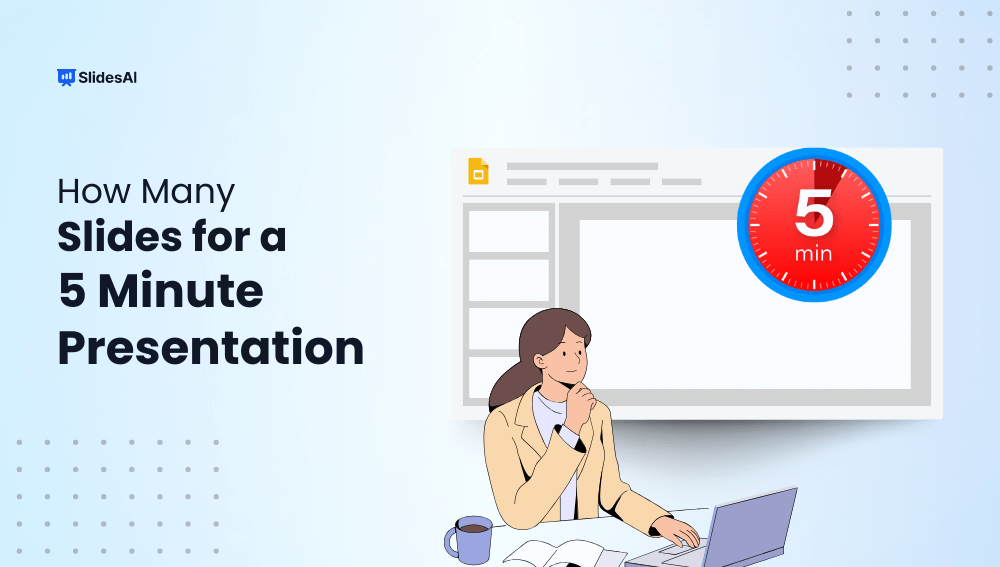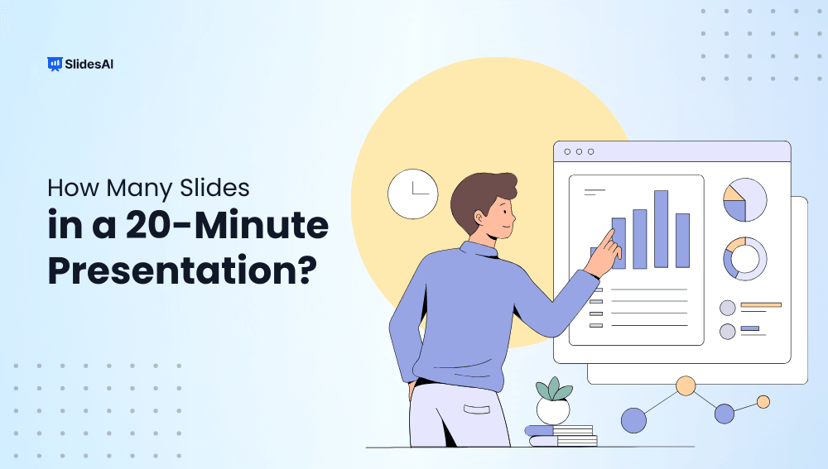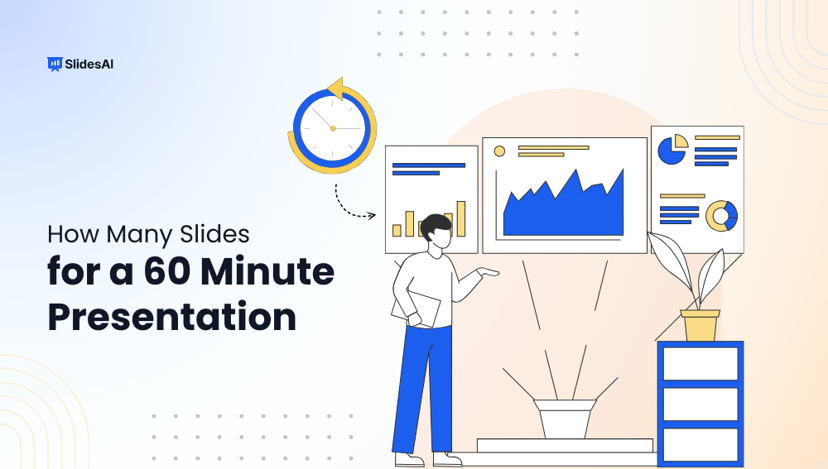Delivering a 40 to 60-minute speech doesn’t guarantee success. Shorter presentations can make large events more impactful. One main benefit is that multiple speakers can share their insights.
However, many presenters find it challenging to keep it brief, often trying to cover too much, which can lead to going over time or rushing through their presentation.
In this article, we’ll offer tips on how to master 3–5-minute presentations, helping you stay concise while using powerful visuals to engage your audience.
How Many Slides Are in a 5-Minute Presentation?
When preparing for a 5-minute presentation, a useful guideline to consider is to aim for about 2 to 5 slides. This comes from the general idea that each slide should take around 0.5 to 2 minutes to discuss.
We have followed Guy Kawasaki’s 10/20/30 rule, which recommends spending a maximum of 2 minutes on each slide. This rule helps maintain simplicity and keeps the audience engaged without overwhelming them with too much information.
However, the exact number of slides you choose should depend on a few important factors that we have discussed below.
Factors Affecting Slide Count
Here are four main factors that can affect how many slides you use:
- Content Complexity: If the topic is complex, you may need more slides to include visuals and data that help explain it.
- Presentation Style: Presentations focused on storytelling might use fewer slides with rich visuals, whereas presentations centered on data might need more slides to present the information in an easily understandable way.
- Delivery Style: A fast speaker might need more slides to keep up with their pace, while a slower speaker may require fewer slides to maintain the flow of the presentation.
- Audience: It’s important to consider your audience when deciding on the number of slides. Think about how long they can stay engaged and how familiar they are with the topic. If they are less familiar, you might need more slides to explain your points clearly.

5-Minute Presentation Outline
1. Cover Slide (What)
In a 5-minute presentation, your cover slide serves as a crucial first impression. It should immediately introduce your topic and capture the audience’s attention. A captivating image or statistic relevant to your presentation can help achieve this.
For instance, if your topic is climate change, you could use a striking image of melting glaciers or a surprising statistic about rising sea levels. This will not only generate curiosity but also set the tone for the rest of your presentation.
2. Thesis Slide (What, Continued)
In addition to your engaging cover slide, your thesis slide should clearly express the main idea of your presentation. This slide is your chance to state in a few words the key point you want to get across.
Consider framing your thesis as a question to get your audience’s interest and encourage them to think carefully about the topic.
For instance, instead of just saying “Climate change is a serious global problem,” you could ask “How can we solve the devastating effects of climate change?” This question-based approach will keep your audience engaged and focused throughout your presentation.
3. Problem Slide (Why?)
Start by clearly stating the problem or challenge you’re addressing. Make it relatable and easy to understand. For example, if you’re presenting on the importance of recycling, you might say, “Did you know that plastic waste takes hundreds of years to decompose? This is not only harming our environment but also depleting our natural resources.”
To highlight the significance of the problem, use data, statistics, or visuals. A simple chart or graph can quickly convey the importance of the issue.
For instance, you could show a bar graph comparing the amount of plastic waste produced today to the amount produced a decade ago. This visual evidence will help your audience grasp the urgency of the problem and be more receptive to your solution.
4. Solution/Analysis Slide (How)
In your Solution/Analysis Slide, focus on providing a clear and straightforward explanation of your proposed solution or analysis. Begin by briefly restating the problem you’ve identified. Then, go into detail about your solution or analysis, making sure it directly addresses the problem. Use bullet points or short sentences to highlight the main points. For example, if you’re talking about a new recycling program, you might outline the steps involved, how it will help the environment, and the possible financial benefits.
5. Conclusion (What’s Next)
Wrap up your presentation with a memorable ending. Briefly recap the main points you’ve covered and encourage your audience to take action. This could be visiting your website, contacting you for more information, or attending a future event. Finish with a powerful statement or question that sticks with your audience.
Create Presentations Easily in Google Slides and PowerPoint
15M+Installs

Focus on Quality, Not Quantity
When creating Google Slides, remember that quality is more important than quantity. Avoid overwhelming your audience with excessive information. Instead, focus on delivering clear, concise, and visually appealing slides that actually convey your message.
To keep your slides focused on the main points, limit the amount of text. Use bullet points or numbered lists to present information in a digestible format. Additionally, incorporate strong visuals such as charts, graphs, or images to enhance understanding and engagement. Remember, a picture is worth a thousand words.
Finally, use the white space to improve readability. Avoid cramming too much content onto a single slide. By giving your slides some breathing room, you can make the information easier to process and more visually appealing.
Beyond Slides: The Power of Your Delivery
While slides can be a valuable tool to enhance your presentation, they should never overshadow the true star of the show: you. Remember, slides are meant to complement your delivery, not replace it.
A strong presentation is built on a solid foundation of practice, engagement, and storytelling. By honing your delivery skills, connecting with your audience, and weaving a compelling narrative, you can captivate your listeners and leave a lasting impression.
Build Stunning Slides in Seconds with AI
- No design skills required
- 3 presentations/month free
- Don't need to learn a new software
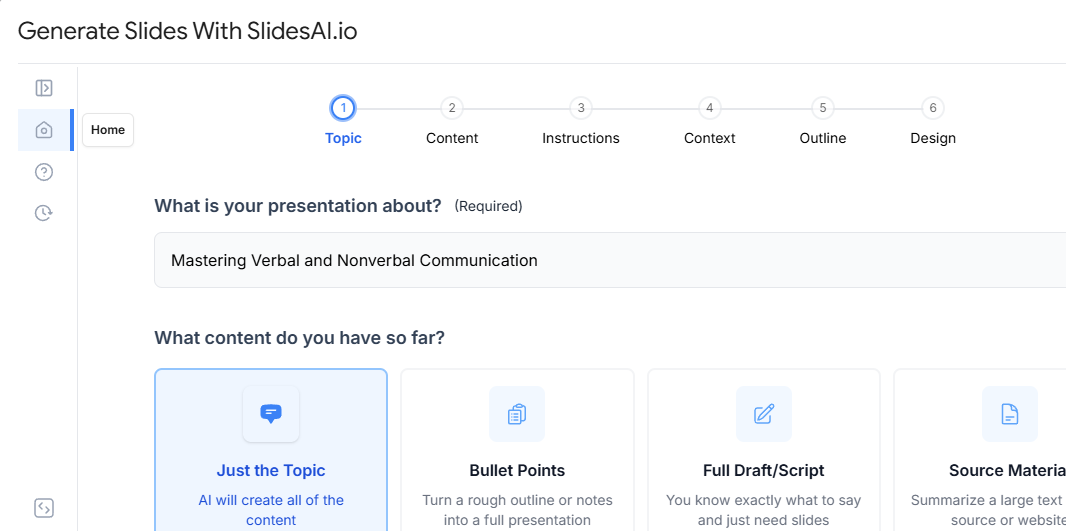
Closing Thoughts
In a 5-minute presentation, less is often more. Focus on clear, impactful visuals and concise content that supports your delivery. By mastering the balance between slides and storytelling, you can engage your audience and make your message truly memorable.
Also read other information posts:
Frequently Asked Questions
How many slides should be there in 10 minutes presentation?
For a 10-minute presentation, it’s generally advisable to aim for approximately 5-12 slides.
How many slides should be there in 15 minutes presentation?
A 15-minute presentation should have 10-15 slides.
How many slides should be there in 30 minutes presentation?
As a general guideline, aiming for approximately 1 to 2 minutes per slide is a practical approach. This translates to a range of 15 to 30 slides for a half-hour presentation.
How many slides should be there in 60 minutes presentation?
For a 60-minute presentation, 30-45 slides are advisable. Suitable for major presentations, including conference talks, where detailed content needs to be covered comprehensively.
What if my topic is complex? Can I still give a good 5-minute presentation?
Absolutely! Briefly introduce the complexity and focus on a specific, actionable takeaway related to your central message.
I have a lot of data to present. How can I make it work in 5 minutes?
Use visuals like charts or graphs to represent key data points. Briefly explain the data’s significance.
How can I make my presentation more memorable?
Use storytelling, humor (appropriately), or a surprising fact to leave a lasting impression.
What if I run out of time?
Practice beforehand and prioritize your key points. Prepare a strong concluding sentence to leave a lasting impression.
Can I use more than 6 slides if my topic is complex?
While possible, it’s crucial to be very selective about information on each slide. Prioritize clarity and avoid cramming too much text.